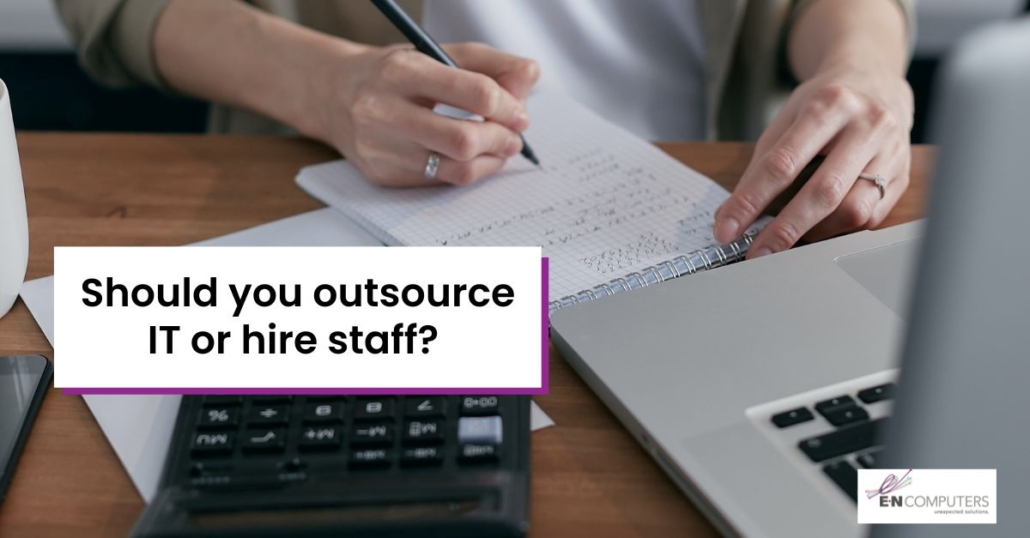

Content Manager, E-N Computers
12+ years experience in enterprise IT and managed services.
Should you outsource your IT department or hire an in-house IT team? This question always comes up as a business grows. The cost-benefit analysis of outsourced IT services versus hiring in-house IT staff can be tricky and depends on your size, industry, and expectations.
In this article, we’ll look at:
- how small companies typically hire an in-house IT team,
- problems that arise
- what a complete IT department and environment involves, and
- how you can outsource some or all those functions by partnering with a managed IT services provider.
And we provide an IT department vs. outsourced IT services cost calculator to help you quickly compare options as your business grows.
We’ve probably all taken on this question in one form or another — from wallpapering to changing the oil to building your IT team – whether to do the thing yourself or hire an outside service. In some cases, a DIY project can be cheaper, but then there are the problems: higher costs than expected, longer time to completion, trial and error, and lower quality that you are either stuck with or that forces you to eventually hire someone to do the job right anyway.
Those same factors will determine whether it makes more sense to hire an in-house IT team or outsource your IT services. And like other DIY projects, there’s a middle ground: you can do some parts yourself and bring in a professional to take care of the parts that are beyond your depth. In the same way, you can use a hybrid method where internal staff handle some IT functions, and you outsource the rest.
As an IT managed services provider (MSP), we are familiar with typical internal IT staffing as well as fully and partially outsourced IT arrangements. Our fully outsourced IT services include everything from helpdesk support to infrastructure management. On the other hand, co-managed IT services might look like: an internal team handling the day-to-day while we provide strategic guidance and Tier 2 support or an internal team handling information management and business analysis while we keep the systems and infrastructure running.
VIDEO:
Should I outsource my IT department?
Building an organized, efficient IT department isn’t trivial, but it’s not impossible, either. With the right staffing, processes, tools, and strategy, an in-house IT department can provide significant value to your company.
But honestly, most small-to-midsize companies – those under 250 employees or so – will find it difficult to find and dedicate the resources that it takes to build a fully insourced IT department. For most businesses of that size, compromises will need to be made that will prevent the IT team from providing the level of service that’s required in today’s business environment. To fill in these gaps, your business will want to consider outsourcing some or all IT functions to a third-party vendor.
In the video below, see a quick overview of the costs and benefits of building vs. buying an IT team.
How to hire an IT department
Brand new businesses generally don’t have a dedicated IT person. Instead, the owner or office manager keeps things running. When issues arise that they can’t resolve, they might call hardware or software vendors, a tech-savvy friend, or an hourly IT repair business for help.
As the business grows, IT requires more attention, and dedicated staffing is needed so that the owner or office manager can focus on their primary role. Many owners think their only option is to hire one or more IT employees. You might start with a systems administrator, someone who can do a little bit of everything. As time goes on, urgent support requests start to crowd out important project work. At that point, which often coincides with having more than 50 employees, you might add an IT specialist that can take on user support and training plus some IT admin support tasks. As the company grows, it’s wise to have an IT Director that is responsible for strategic technology initiatives. If you go this route, it’s generally accepted that you’ll need an additional IT person for every 50 employees.
IT department roles and staffing
Here’s a brief description of each role, and the median salary range for each position.
Systems Administrator — Median salary range: $65,000 to $85,000
This title often applies to a jack of all trades — someone who can research, design, implement, and troubleshoot computer systems. They are responsible for servers, networks, workstations, documentation, and helping with the selection of new technologies. If they are the only IT person, they are also responsible for end-user training and support.
IT Support Specialist or Help Desk Technician — Median salary range: $45,000 to $65,000
As the first point of contact for employees requiring assistance, an IT Support Specialist or Help Desk Technician answers calls and email, troubleshoots hardware and software problems, sets up new equipment, and provides basic training on software. They may also handle keeping inventory up-to-date and managing mobile devices.
IT Director — Median salary range: $85,000 to $105,000
The IT Director handles strategic technology initiatives. His responsibilities include oversight of the IT department; working with department heads and senior management to develop a business IT strategy on a budget, and vendor relationship management. He may also be involved in some hands-on technical work.
Although you can hire IT staff this way, and many small companies do, it causes headaches over time. Consider some problems that crop up.
Cost of IT salaries by company size
| Role | 0 to 50 employees | 51 to 100 employees | 101 + employees |
|---|---|---|---|
| Sys Admin | $75,000 | $75,000 | $75,000 |
| IT specialist | $55,000 | $55,000 | |
| IT Director | $95,000 | ||
| IT Salaries Annually | $75,000 | $130,000 | $225,000 |
Problems with hiring an in-house team
It’s hard to find and retain IT talent. Though many IT professionals take jobs with small businesses to gain experience as systems administrators and IT specialists, they tend not to stay in their roles very long. On average, an IT professional stays in a job only two to three years before moving on — a shorter tenure than in other professions. Often, they choose to specialize or seek a new challenge.
It offers less flexibility and scalability than other options. Like everyone else, IT staff get sick, go on vacation, and sometimes leave a job before they’re able to train a replacement. This can cause disruptions to the business and dissatisfaction for the employee. If the IT person is stretched thin, they probably haven’t written good documentation for a new person to pick up where they left off. And if you have a big project that needs to be completed quickly, one or two IT people will have a hard time pulling it off while also providing day-to-day support.
It doesn’t optimize resources. Having an IT person on staff could be useful. In many cases, though, the cost of wages and benefits is comparable to hiring an IT managed services provider, without the flexibility, tools, and processes an MSP brings. A complete IT environment is made up of people, systems, and processes that work together to meet business needs and goals.
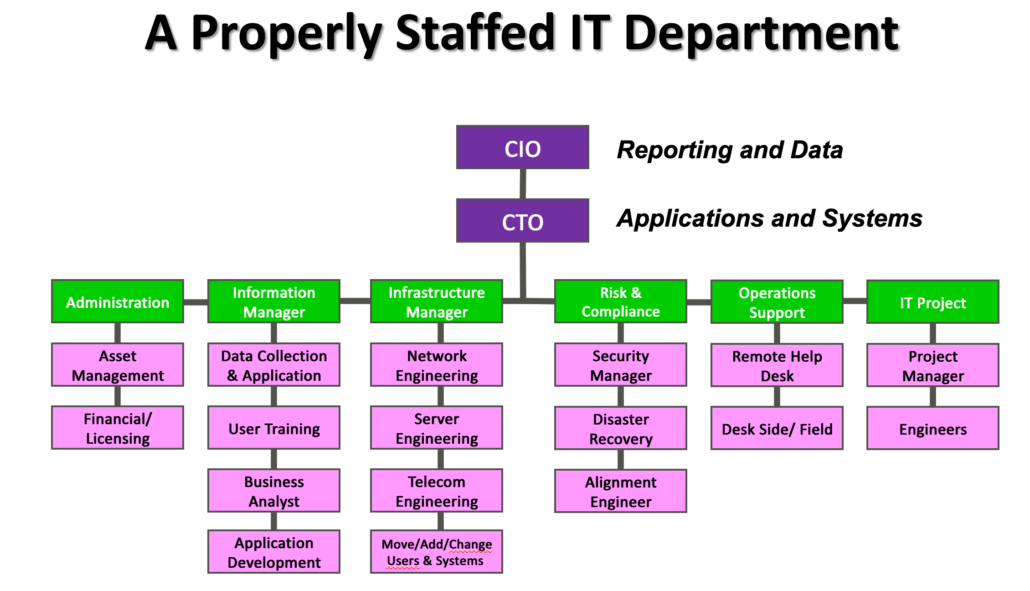
There’s more to IT than staffing – processes, tools and strategy
There’s something else to consider: to have a fully functional, well-run IT department, you need more than employees. You need to implement tools and processes that make the work repeatable and scalable.
IT processes
IT processes make sure that work happens in an orderly manner and produces consistent results. Processes affect how IT works internally and how other departments work with IT. Here are questions that your IT processes and procedures should answer:
- How will users request service from the IT department? (Phone, email, ticketing system, etc.)
- How is issue priority determined?
- How are emergencies handled?
- Do you have a service level agreement (SLA) with management and users – a goal to resolve most tickets within a certain period?
- How is it measured and tracked?
- What is your change management process?
- How are changes communicated to the rest of the company?
- How are individual problems tracked so that broader issues and trends can be identified and handled?
- Where do you securely keep current system documentation, passwords, and other critical information?
Many teams allow their procedures to grow organically. While that’s fine for smaller teams, when more than one or two people are involved, having documented processes in place will create better IT outcomes for the entire company.
Books and online resources can help you build your processes, for example The Practice of System and Network Administration, the many online resources about the IT Infrastructure Library (ITIL) service management framework, or Google’s Site Reliability Engineering guide. Many organizations also choose to engage a consultant to help them build and document their processes. But ultimately, it’s up to IT and company leadership to develop and adopt procedures across the organization.
IT tools
IT professionals rely on two categories of tools to efficiently run a business IT environment: 1) internal tools that non-IT employees generally don’t interact with, and 2) tools that employees will know and use such as antivirus, file storage, and backup systems.
These tools can be designed to work together. Ticketing systems, hardware and software inventory databases, software deployment tools, remote monitoring and management (RMM) systems, and more can be integrated with each other and with other systems. They can also be automated or scripted to varying degrees.
For example, an integrated ticketing and inventory system can automatically populate a trouble ticket with information from the user’s system. A well-configured RMM can automatically open and close tickets based on alerts generated from servers and network infrastructure. And automation can be used to make sure tickets don’t get stuck or missed by sending alerts about certain conditions.
The selection, implementation, and maintenance of IT management tools can be a full-time job. Because this process can be time intensive, many IT teams neglect it and make their job harder than it needs to be. Proper tools can be expensive, especially for a small number of endpoints. But when set up properly, tools can be scaled up relatively easily.
To have a fully functional, well-run IT department, you need more than employees. You need to implement tools and processes that make the work repeatable and scalable.
IT management, strategy, and budget
Management and strategy are a critical but often overlooked aspect of building an internal IT department. The result is that your IT team jumps from problem to problem, applying bandages and putting out fires but never implementing a plan to address the current and future needs of the business. They may not have time to plan projects and critical upgrades let alone implement them. Without someone responsible for IT management, strategy, and budget, your IT environment and the entire business will suffer.
In larger organizations, IT falls under a Chief Technology Officer (CTO) who is responsible for the overall IT strategy. Under the CTO, an IT Director oversees the day-to-day IT operations. In small and medium businesses, the IT Director is usually responsible for strategy and oversight of daily operations. If you only have one or two IT employees, the CFO, CEO, or COO commonly oversees IT — but it can be challenging for them to make strategic technology decisions.
The bottom line for using an in-house IT department
Building an organized, efficient IT department isn’t trivial, but it’s not impossible, either. With the right staffing, processes, tools, and strategy, an in-house IT department can provide significant value to your company.
But honestly, most small-to-midsize companies – those under 250 employees or so – will find it difficult to find and dedicate the resources that it takes to build a fully insourced IT department. For most businesses of that size, compromises will need to be made that will prevent the IT team from providing the level of service that’s required in today’s business environment. To fill in these gaps, your business will want to consider outsourcing some or all IT functions to a third-party vendor.
Outsourcing your IT services
Many small and medium-sized businesses have found that a trusted IT partner produces better outcomes on a smaller budget than doing everything in-house. But not all outsourced IT companies and managed service providers are the same. Each one has different specialties, levels of service, and costs that you should understand before deciding on a solution. And just as you want employees who are a good fit for your company, you want to make sure that an MSPs vision and strategy align with your needs.
The outsourced IT services that small businesses consider fall into two major categories: break-fix or managed services.
Break-fix vs. managed services
Break-fix services are reactive; work is done after something breaks. Many companies provide this service on retainer, where you prepay for a set number of hours each month. It may be less expensive than a managed services plan but preventive maintenance, remote monitoring and management, and strategic planning are not included. You will need an internal person to take responsibility for IT strategy and coordination.
The cost of break-fix services ranges from $100 to $200 per hour depending on the skill level needed. You can expect a break-fix retainer to cost $1000 to $2000 per month for a prepaid block of 10 hours. Travel costs, after-hours service, and parts and software will incur added costs. See more in our article Break-fix vs. managed services: What’s the difference?
Managed services are proactive, with the goal of preventing issues and streamlining technology use. A managed services contract should include break-fix service, proactive monitoring and maintenance, backups, and IT strategy provided by an account manager or fractional CTO. This approach can help you control your IT spending and ensure that your systems are managed in a way that reduces problems and maximizes value to your business. Managed services can be provided as a turnkey, full-service IT department or as a complement to internal IT staff.
Managed services are charged monthly either per user or per device. Many providers require a contract term of at least one year and may provide a discount or locked-in rate for longer terms. Plans range from $125 to $250 per user per month depending on your needs. If you are subject to regulatory requirements or need heightened security, you can expect to pay on the higher end of the range. If you have an internal IT person and are hiring an MSP to provide co-managed IT (usually all the same services minus tier 1 help desk), you may spend a little less. Use our Pricing Calculator to get an idea of what you can expect to spend based on your number of employees.
Learn more in our articles Benefits of Managed IT Services and Disadvantages of Outsourcing IT Support.
Evaluating outsourced IT service providers
If you’re considering working with a managed service provider, you’ll want to make sure that the associated costs are justified by the value they provide. Since a managed service provider is basically a pre-built IT department, you can evaluate their service offering by using the same guidelines we listed in the “How to build an IT department” section above.
Some questions you may want to ask a potential MSP partner include:
- What software tools do you use? Are there pass-through costs associated with those?
- What is your automation strategy?
- What proactive monitoring is included with my plan?
- What are your help desk processes? How do you prioritize issues and schedule work?
- What strategic consulting do you provide? Is it included in the cost?
These questions can help you to get a feel for the company’s overall process maturity and the amount of value they will provide relative to their costs.
Learn more in our article 7 Steps to choosing a managed IT service provider.
The Moneyball approach to IT outsourcing
In the book and film Moneyball, Oakland A’s general manager Billy Beane was able to build a high-quality baseball team on a limited budget by intelligently allocating the resources that he had. If you already have one or two dedicated IT staff, you can take the same approach to working with an MSP by focusing your internal resources on one critical area, while the outsourced provider handles the rest.
One strategy that several of our clients have found effective is to dedicate internal resources to managing the information stored in their systems, while allowing us to manage the systems themselves. This allows your in-house staff to focus on using data to streamline and grow your business, while the day-to-day operations, monitoring, and maintenance are cared for by your outsourced provider. For more details on this approach, read our article Should I Hire an IT Support Manager or a Business Analyst?
Another approach that our larger clients have used is to have an internal IT person handle front-line user issues, while we provide tier 2 support along with monitoring and IT strategy consulting. This method allows New Horizons Healthcare to provide top-quality support to more than 200 users with just one internal IT person. Be sure to check out the NHH Case Study PDF and video for more information.
IT department vs. outsourced IT services cost calculator
Our calculator offers a simple, quick way to compare the costs of hiring your own in-house IT staff versus outsourcing your IT services.
Of course, many factors affect IT costs and not all can be included in a basic calculator. However, it can help you balance salaries and tools against a monthly managed IT services fee.
For the sake of simplicity, our calculator is set to default to one IT staff person to start with and allows staffing to grow based on your number of employees, which you can adjust with the slider. However, we don’t recommend that you ever have only one IT staff person, since this person can get sick, needs to take a vacation or could leave the job at any time – leaving you with no IT staff at all.
The calculator defaults to $1,500 for a monthly consulting fee, which would be typical for a small business with limited IT staff. However, you can adjust this amount in the calculator.
For the sake of simplicity, the outsourced IT service we use for comparison is our monthly managed services fee. Some other outsourced IT options would be cheaper (such as break/fix services if you don’t include the cost of down time) and others more expensive (such as managed IT services for CMMC compliance.)
Outsourcing your IT department: Next Steps
Would you like to learn more about how to get world-class IT support for your business without world-class spending? Here are some options. You can reserve a complimentary Business Improvement Review with one of our most experienced engineers. Learn about what you get in our article What is a Business Improvement Review.
And no matter where you are in your journey to find top-notch IT support, our learning resources can help.
Resources for deciding whether to outsource your IT department
When and how to hire IT staff
What are the risks of IT employee turnover?
My IT manager just submitted his resignation. What do I do?
3 reasons to hire an IT specialist (and 3 reasons you shouldn’t)
How to hire an IT professional (with job descriptions)
The 29 best interview questions to ask IT job candidates
Should I hire an IT support manager or a business analyst?
Costs and pros and cons of in-house IT
Are you spending too much time on your IT?
How much does IT support cost in 2023?
When and how to outsource your IT services
3 keys to a successful IT transition
How to outsource your help desk
Onboarding employees when you have outsourced IT
Co-managed IT: Which staff roles should coordinate with an MSP?
Costs and pros and cons of outsourced IT
Managed IT services pricing guide for small businesses in 2023
Why your IT team needs co-managed IT
Finally, if you’d like to learn more about how our managed IT services can boost your business’s IT support, read the New Horizons Healthcare case study. You’ll find out how we helped a 200-employee community health organization in Roanoke, Virginia get high-quality IT support while reducing their overall spending.
And if you’re ready to talk about how we can help your business with our managed IT services, contact us today using the contact form or the live chat button. We’d love to meet with you to discuss how we can build an IT solution that fits your needs and budget.
Take the IT Maturity Assessment

Is your business ready to weather changes, including employee turnover? Find out by taking our IT maturity assessment.
You’ll get personalized action items that you can use to make improvements right away. Plus, you’ll have the opportunity to book a FREE IT strategy session to get even more insights into your IT needs.

Industries
Locations
Waynesboro, VA
Corporate HQ
215 Fifth St.
Waynesboro, VA 22980
Sales: 540-217-6261
Service: 540-885-3129
Accounting: 540-217-6260
Fax: 703-935-2665
Washington D.C.
1126 11th ST. NW
Suite 603
Washington, DC 20001-4366
Sales: 202-888-2770
Service: 866-692-9082
VA DCJS # 11-6604
Locations
Harrisonburg, VA
45 Newman Ave.
Harrisonburg, VA 22801
Sales: 540-569-3465
Service: 866-692-9082
Richmond, VA
3026A W. Cary St.
Richmond, VA 23221
Sales: 804-729-8835
Service: 866-692-9082
