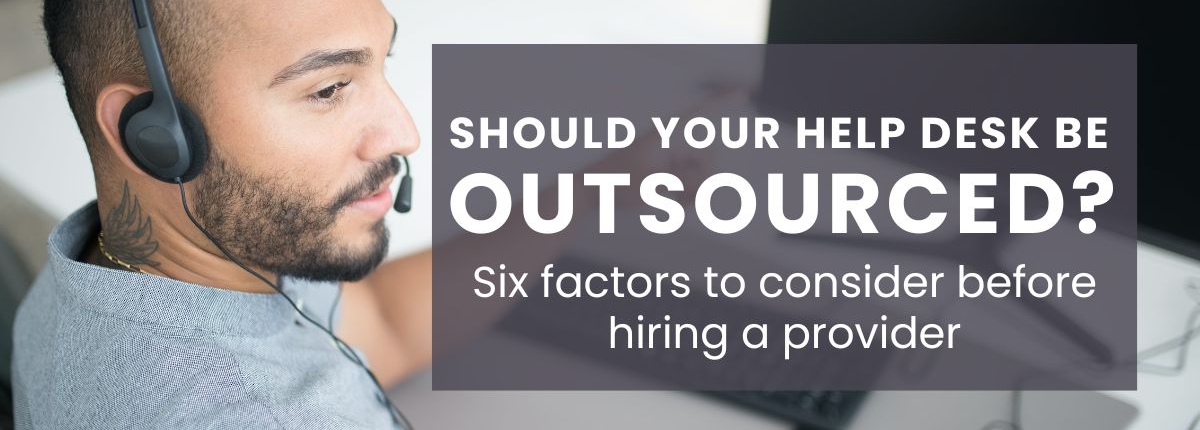
 by Scott Jack
by Scott Jack
Content Contributor, E-N Computers
10+ years of experience in healthcare IT and tech support.
Are you a little afraid about how to outsource your IT help desk? Are you worried about slow response times, rude or clueless technicians, or dropping to the bottom of someone’s task list because they have other clients to worry about?
Those are all legitimate fears, so how can you make sure to hire a help desk that will provide the kind of service your team needs to be successful? It’s important to consider 1) the cost/benefit of having an in-house help desk versus an outsourced one 2) the help desk technicians, 3) help desk processes, and 4) what’s really best for your situation and business size.
QUICK ANSWER:
What should I look for when outsourcing my help desk?
Consider your cost/benefit ratio for outsourcing as well as the geographic location of your help desk. Help desk technicians need to be people-oriented, good communicators, and critical thinkers that are eager to learn. Also pay attention to processes for receiving and prioritizing support requests.
Table of Contents
- Strategic benefits of outsourcing your help desk
- Consider the geographic location of your help desk provider
- Cost savings and ROI of an outsourced help desk
- Full service versus hybrid/co-managed help desk services
- The help desk technician
- Help desk processes and response times
- Is outsourcing better for you?
Strategic benefits of outsourcing your help desk
It also helps your organization stay focused on core business goals. By outsourcing routine IT tasks, your internal team can concentrate on strategic initiatives that directly drive business value, such as innovation and customer-facing projects.
Another big benefit is the potential for enhanced customer experience. Outsourced help desks often provide 24/7 support, faster response times, and access to advanced tools and expertise, improving how quickly and effectively customer or employee issues are resolved. This can lead to higher satisfaction, less downtime, and stronger relationships with both clients and staff.
Consider the geographic location of your help desk provider
Offshore IT help desk services have come a long way. The quality of technical help and language skills has made offshore help desks a viable – and cheap – service for many smaller businesses.
However, a report by Computer Economics found that more businesses prefer “nearshoring” – hiring a help desk provider in their same region. Sharing a time zone and language with your IT technician simplifies daytime coverage of your issues as well as clear communication. If your business must comply with ITAR or other government regulations, you may be required to work with U.S. based IT personnel.
We’ve also found that working with a local managed IT services provider provides a smooth transition from remote support to onsite services for issues that can’t be resolved with remote tools. And, of course, our help desk services are part of a complete package so we don’t just solve your immediate issues, we are intimately familiar with your entire IT structure.
For the record, ENC provides remote and onsite IT services primarily to Virginia-based businesses in highly regulated industries like health care, manufacturing and defense.
Cost savings and ROI of an outsourced help desk
Another big reason you might be considering outsourcing your help desk is the cost involved in hiring and maintaining an in-house service. The salary for a single IT support technician will run $50,000 – $60,000. But don’t forget the cost of tools like password managers, ticketing systems, security monitoring, antivirus, internet filtering, and other tooling. These can run $15-$35 per endpoint per month, depending on the number and sophistication of the tools used.
You can use our in-house vs. outsourced IT cost calculator to get a rough cost comparison. This calculator compares the cost of full managed IT services – not just help desk services – versus a full in-house IT team. Generally, until you get up to 180 employees or more, you’re better off outsourcing all or part of your IT.
Full service versus hybrid/co-managed help desk services
At E-N Computers, we offer two ways to outsource your help desk. The first is through our managed IT services, which includes 24/7 coverage and both tier 1 and tier 2 help desk support. You can see a full list of services on our help desk page.
The second option is co-managed or hybrid managed services. We offer two types of co-managed IT services – one is where we cover the help desk function of your IT department so that you can focus on strategy and projects. The second option is where you maintain a level 1 technician onsite, and we provide the strategy, proactive monitoring and network security.
The help desk technician
The purpose of the IT help desk is to provide prompt, friendly technical support and act as a first point of contact for all IT issues. However, we’ve all had experiences similar to the SNL skit, Nick Burns, Your Company’s Computer Guy: the technician that’s irritated because you want help, has no people skills, and doesn’t listen to you about what’s actually happening.
The best help desk technicians are people-oriented, good communicators, and critical thinkers who love to learn. If a person has these important skills, it’s not essential that they have robust technical knowledge. But what makes these skills so important?
Help desk technicians must first and foremost be people oriented. Although help desk staff carry out technical work, their focus is to help people. This means that they should be friendly, sympathetic, patient, and respectful toward the person requesting support. Callers should feel confident that help desk staff is approachable, concerned about the issue and how it is impacting the person’s work, interested in gathering all the pertinent details, and respectful and kind in the way they speak to callers.
To learn about how we hire technicians with good people skills, read our post, The 29 best interview questions to ask IT job candidates.
Help desk technicians must be good communicators. To gather pertinent details on a reported problem, help desk staff must be good listeners and thoughtful when asking questions. The best help desk technicians collect more than the bare minimum of information. They seek out information that reveals how severe the problem is and how many people it affects, narrows down possible causes, and covers what the caller has already done to resolve the problem.
These qualities are important because a caller may explain a situation differently than a technical person would and may exclude important information. A good listener will be able to translate the information provided, clarify what is said, and draw out additional information. This contributes to less back-and-forth, faster resolution, and better caller satisfaction.
Help desk technicians also need to have well-developed written communication skills so that information can be tactfully and accurately conveyed via email, support tickets, and documentation.
Help desk technicians must have critical thinking skills and a desire to learn. Each help desk technician has their own approach to solving a problem; the important thing is that they have an approach. On hearing a description of the issue, they should have an idea of various things they can test to eliminate possible causes. They should also know how to research using internal documentation, help articles, and online search engines. Technology is always changing; a technician doesn’t need to know everything, but they do need to know how to find and process information.
To learn about other common IT roles, read our post, How to Hire an IT Specialist.
Help desk processes and response times
A well-run help desk relies on established processes to receive support requests, prioritize them, and resolve them in a timely manner. When you evaluate an outsourced IT help desk (or start one internally), pay attention to how users can contact the help desk and how issues are prioritized and handled. Here’s how we do it.
How to contact the help desk
E-N Computers receives support requests via email, online form, PC agent, or phone. We endeavor to acknowledge all routine requests within 12 minutes. When you call, the call is routed to help desk technicians in a rotation. When you write, our dispatcher receives the request and assigns it to a help desk technician to do basic troubleshooting and gather information.
You can get more details about our response time in the post How quickly do you respond to incidents?
How support requests are handled
The help desk handles issues that can be resolved in 15 minutes or less. Our technicians don’t follow a script; they each have their own way of approaching problems. They make use of questions, documentation, and experience to resolve common issues. If an issue cannot be handled in that time, they will gather as much information as possible, which will be added to your support ticket notes. The ticket will then make its way to our dispatcher, who will set the priority and assign it to another technician.
We prioritize requests according to urgency (number of users affected) and impact (extent of business operations affected). The assigned technician will follow up within one to four hours depending on the priority level; we follow up emergencies within 30 minutes.
To protect the help desk’s ability to provide a quick initial response, help desk support beyond 15 minutes per request may be billed at our regular hourly rate at the discretion of your account manager. (For example, we allow the help desk to perform some simple application installations; but if the installation takes longer than 15 minutes, each additional minute is billable.)
Both our Service Manager and Dispatcher proactively monitor open tickets to make sure that all requests are handled in a timely manner. We have automatic rules in place so that open issues are seen by one of them every three to five days. We check on the status of any pending items and will provide an update if needed. If we are waiting for a response from you and it has been more than three days, we close the ticket.
To learn about how we handle common user permissions requests, read our post, Onboarding employees when you have outsourced IT.
Is outsourcing better for you?
E-N Computers is proud of our help desk team and the responsive support they provide to customers across Virginia and D.C. We focus on hiring technicians that are people-oriented and good communicators and train them to be effective troubleshooters. The processes we’ve established and fine-tuned over the years ensure that your support requests are resolved in a prompt manner. Our proactive approach takes the stress out of IT and allows you to focus on your business.
However, help desk services should be considered in the context of your entire IT structure. That’s why we’ve put together our free IT Self-Assessment, which will allow you to consider all of your IT needs before you decide on help desk services.
Not sure if you need managed IT services?
Take the IT Maturity Self-Assessment

In a few minutes, get actionable insights on your IT strategy, plus a free strategic consultation.

Industries
Locations
Waynesboro, VA
Corporate HQ
215 Fifth St.
Waynesboro, VA 22980
Sales: 540-217-6261
Service: 540-885-3129
Accounting: 540-217-6260
Fax: 703-935-2665
Washington D.C.
1126 11th ST. NW
Suite 603
Washington, DC 20001-4366
Sales: 202-888-2770
Service: 866-692-9082
VA DCJS # 11-6604
Locations
Harrisonburg, VA
45 Newman Ave.
Harrisonburg, VA 22801
Sales: 540-569-3465
Service: 866-692-9082
Richmond, VA
3026A W. Cary St.
Richmond, VA 23221
Sales: 804-729-8835
Service: 866-692-9082
