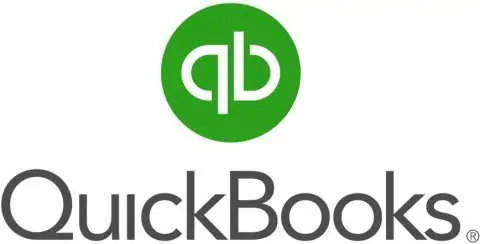
As you probably know–using Quickbooks is pretty much a gold standard for anyone working in accounting these days.
However, there have been a lot of changes lately.
First, Quickbooks, like most software, is offering an Online version, or Software As A Service (SaaS), and It will most likely eclipse the desktop version. There are some solid reasons for this:
- Working in the Cloud: QuickBooks desktop is not a “cloud” product. It is accessible through the Internet, but there are some limitations.
- Mobile technology:It is difficult to connect easily with mobile devices. Intuit dropped their own mobile integrated product some time ago.
- Data collection: This is large part of Intuit’s plans for technology advances, but QuickBooks desktop data is not easily accessible.
- One-person businesses and contract workers: QuickBooks desktop is not the easiest product to work with and working in the cloud is a little more intuitive.
- Globalization:QuickBooks desktop is currently limited to the US, Canada and United Kingdom.
Let’s take a look at how clients are transitioning to using Quickbooks or upgrading.
Buying Quickbooks Online
Quickbooks has a program for accountants.This allows them to offer discounts to clients. Managed It Service providers also have the ability to bundle as a reseller. They can pass along savings to their clients. If you are buying through either channel, be sure to carefully compare what each offers. Make sure there really is a discount. As an MSP, we recently had a client try to purchase the Enterprise version through their accountant because they were offered a lower price. Ultimately, we realized that the bundle they were offered did not include Point of Sale functionality. When pricing through our distribution channel, our version DOES include POS but it is more expensive. So when the accountant repriced his version to include POS, the savings disappeared.
Point of Sale Needs to Integrate with your Accounting System
Your internet goes down, or you’re at home on the weekend, and an employee calls in panic about a specific transaction. These scenarios happen to small business owners all the time. But what if you could solve problems with a mobile solution?
As consumers increasingly go mobile, so too must business owners. Retailers, restaurants and bars need to have an up-to-date point-of-sale (POS) system. It has to be compatible with the latest technology and work offline or across multiple devices.
An integrated POS-accounting solution, such as QuickBooks Point of Sale, automatically syncs each day to update data—from summary sales to inventory. This virtually eliminates manual data entry and human error. Finally, that can save some valuable time.
Upgrading from Pro to Enterprise
Sometimes, businesses out grow the Pro version of Quickbooks and need to upgrade. Enterprise gives you more flexibility and functionality, and Enterprise offers more capacity than Pro or Premier — 6 times more capacity. You can track hundreds of thousands of customers, vendors, inventory items, and more.
- Enterprise scales from 1 to 30 individual users.
- Enterprise comes with a powerful reporting tool – Advanced Reporting. Find the right report easily with templates bundled for manufacturing, wholesale, contractor, and retail.
- Enterprise offers the most advanced inventory management QuickBooks has to offer.
With Advanced Inventory, here’s what you’ll get:
Bin Location Tracking — Track specific inventory items down to the bin location level within one or more warehouses. When filling out forms, automatically see quantities and serial or lot numbers for each bin. Sort pick lists and item receipts by location for efficient picking and stocking.
Barcode Scanning — Increase efficiency and reliability for all inventory data entry by scanning items and serial numbers without touching a keyboard — QuickBooks automatically puts the information into the right field. If you don’t have barcodes, QuickBooks will create them for you. Integrates with any simple USB barcode scanner.
FIFO Inventory Costing — Flexibility to work in FIFO costing in addition to average costing for tracking inventory. Easily switch between costing methods whenever you want.
Serial Number or Lot Tracking — Using Quickbooks, conveniently track serial numbers and lot numbers.
- Enter serial numbers and lots at the time of purchase, transfer, or sale – this means no extra data entry is required for reliable tracking.
- You can track defective lots through assemblies and subassemblies, in stock on shelves, and customer purchases with new reports.
Track inventory in multiple locations — Track inventory through multiple warehouses, trucks or piles, transfer items from one location to another, and get detailed reports by location.
The best part – Enterprise looks just like Pro or Premiere so there is virtually no learning curve, just a lot more to help your business grow. The range of tools at your disposal from using QuickBooks is worth it to set your company on a path to success and prepare for future growth.
Contact us today for QuickBooks and cloud service support in Virginia.

Industries
Locations
Waynesboro, VA
Corporate HQ
215 Fifth St.
Waynesboro, VA 22980
Sales: 540-217-6261
Service: 540-885-3129
Accounting: 540-217-6260
Fax: 703-935-2665
Washington D.C.
1126 11th ST. NW
Suite 603
Washington, DC 20001-4366
Sales: 202-888-2770
Service: 866-692-9082
VA DCJS # 11-6604
Locations
Harrisonburg, VA
45 Newman Ave.
Harrisonburg, VA 22801
Sales: 540-569-3465
Service: 866-692-9082
Richmond, VA
3026A W. Cary St.
Richmond, VA 23221
Sales: 804-729-8835
Service: 866-692-9082
