
 by Scott Jack
by Scott Jack
Content Contributor, E-N Computers
7+ years experience in healthcare IT and tech support.
Bringing almost any goal from idea to completion requires careful planning and execution. This is certainly true for IT projects, which often require the cooperation of multiple technicians and compatibility of hardware and software. This process is greatly improved when an IT Project Manager is involved from a project’s beginning to its end.
An IT Project Manager (ITPM) oversees projects from initial goal-setting to official sign-off that the project is finished. Throughout, they are the single point of contact between your key decision makers and the team completing the work. They make sure everything stays on schedule, within budget, and that any issues which develop remain under control.
In this article, we will discuss how an ITPM provides oversight for a project, the value their expertise provides you as a client, and how the inclusion of a project manager should factor into your procurement decisions. We’ll start by looking at the role of the project manager.
QUICK ANSWER:
What is an IT Project Manager?
An IT Project Manager is responsible for scoping, planning, budgeting, scheduling a major technology upgrade, migration, or installation. They ensure that both the client and technicians and engineers understand the project, and that it says on track during implementation through regular meetings and updates. At the conclusion of a project, they get a final sign-off from the client that all work has been completed.
To learn more about IT project management, watch a two-minute interview with our own project manager, Jennifer:
Role of the Project Manager
Following a clearly defined process enables an ITPM to successfully carry a project from conception to completion while staying on schedule and within budget. The project management process consists of five steps: 1) identification, 2) planning, 3) execution, 4) monitoring, and 5) closing. Let’s review each stage.
Identification: Scope, Resources, and Timeline

During the identification stage, we define the scope of the project. In other words, we set the objective and identify core components to the project’s success. This includes the key stakeholders, skills and resources, scheduling and budgetary constraints, and deliverables. Key stakeholders include the people in your business with the ability to make decisions on how the project is carried out as well as the lead technician assigned to the project. Each type of project—for example, cloud migration, firewall upgrade, or office relocation—requires a certain skillset; they also vary in their resource needs such as hardware, software, number of technicians, and budget. A rough timeline is developed based on those resources and business needs. The scope also includes a list of deliverables that are expected by the conclusion of the project.
Project Planning: Schedule, Budget, and Milestones
Once identification is complete, project planning can begin. During this part of the process, the ITPM puts together a detailed schedule and budget. They identify any required downtime, additional information or resources that are needed from the the client, and verify there are enough technicians for the project window. Project milestones are set as clear markers of progress for everyone involved. The project manager also selects key performance indicators that help quantify the progression of the project. At the end of the planning stage, there is a kick-off meeting for all the stakeholders to cover all the important details and encourage communication as the execution phase gets underway.
Execution and Monitoring; Getting It Done
Execution and monitoring typically go hand-in-hand. During execution, the ITPM monitors the progress of the project, helps keep technicians doing the work on task, and makes sure everything stays within budget. The project manager does regular check-ins with all stakeholders so that everyone is aware of the progress being made and any issues that need to be handled. If circumstances require a change to the project plan, the ITPM works with stakeholders to re-evaluate and adjust course.
Closing: Documentation and Sign-off
Finally, the closing stage provides a formal end to the project. At this point, the ITPM arranges a meeting to review the project with stakeholders and provide any documentation you may need. Together, we verify that you received all project deliverables, and you provide a final sign-off that the project is complete to your satisfaction. How does this process benefit you as a client?
Get the IT Project Management Flowchart
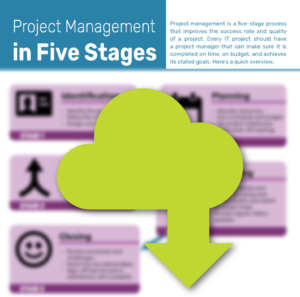
Learn about the IT project management process at-a-glance in our free downloadable flowchart. Use it to plan your next upgrade, installation, or migration internally or in collaboration with an outside team.
Don’t have time to fill out the checklist right now? Enter your email address (totally optional!) and we’ll send you a link so you can download it later or share it with your team.
How You Can Benefit from Project Management

Imagine a project without an ITPM. In such cases, the project team often jumps right into work without identifying goals and objectives. This results in scope creep, where the project becomes larger and larger with no clear end in sight. Without a clear end to work toward, it is difficult to plan or monitor the project.
As a result, time and resources are wasted, work gets duplicated or overlooked entirely, problems are more likely to crop up and cause delays, and the project budget is far more likely to be exceeded. It is also difficult to get a clear answer on what is going on, because no one person has the complete picture or the responsibility to communicate regularly on project status.
In contrast, a project with an ITPM runs much more smoothly. The ITPM sets the project up for success during the early stages of initiation and planning. They understand the goals and objectives of the project, business needs that need to be accommodated over its course, and are therefore able to set a clear project scope.
In addition to setting clear expectations, the project manager provides a single point of contact for any questions or clarifications and provides regular updates so that everyone feels connected to the project. With regular monitoring, the ITPM is better able to keep technicians on task, the project in budget, and everyone moving toward the end goal. When issues arise, the project manager has a complete picture of the project and is able to contribute appropriate solutions. Ultimately, a project manager makes sure your project gets done on time, on budget, and with minimal hassle to you and your business operations.
Finding a Project Manager

Once you have an idea for an IT project you would like to pursue, you may begin shopping around with managed service providers (MSPs) or value-added resellers (VARs). An MSP provides ongoing IT services and one-time projects; VARs traditionally focus on hardware and software sales but have expanded to include some consulting and project support. When talking with each seller, make sure to ask whether they include project management.
If a seller does include project management, take time to learn about their process before signing a contract. You may discover differences in their approach that help you to decide who you want to work with. In particular, pay attention to how often they will communicate with you throughout the project. Give thought to whether weekly updates are adequate or whether you need information more frequently. These details will help you feel confident about the project’s success and help you get the most value out of it.
At E-N Computers, we include project management in all projects purchased through us. We believe this provides superior results and makes the entire process easy for you. Our project managers are involved every step of the way: defining the scope of the project, developing a plan that meets your needs, monitoring the project’s progress and being alert to any issues that arise during execution, and ensuring that you are satisfied with the results before the project is formally closed. Along the way, we coordinate supporting vendors like your internet provider and electrical contractors. And we put your most important project details online you can track the plan and budget every step of the way.
Next Steps: IT Project Management
READ: What to Know When Replacing Your Network Firewall
READ: How Does a VoIP Phone System Migration Work?
WATCH: What is IT Project Management?
Often, businesses take on IT projects to increase security, improve efficiency, or handle changing technology needs as a result of growth. For example, upgrading your network firewall can increase security and improve network performance. Or you may be interested in migrating to a VoIP phone system for greater affordability and flexibility. You can learn about what those projects involved by reading the linked articles.
Finally, we’ve prepared a couple items that offer a quick overview of project management. One is a short video based on a conversation with our project manager, Jennifer. The other is a downloadable infographic that shows the project management process. We’d love to talk with you about your next project. Contact us today!
Get the IT Project Management Flowchart
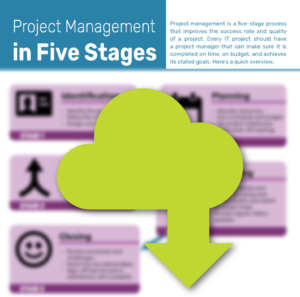
Learn about the IT project management process at-a-glance in our free downloadable flowchart. Use it to plan your next upgrade, installation, or migration internally or in collaboration with an outside team.
Don’t have time to fill out the checklist right now? Enter your email address (totally optional!) and we’ll send you a link so you can download it later or share it with your team.

Industries
Locations
Waynesboro, VA
Corporate HQ
215 Fifth St.
Waynesboro, VA 22980
Sales: 540-217-6261
Service: 540-885-3129
Accounting: 540-217-6260
Fax: 703-935-2665
Washington D.C.
1126 11th ST. NW
Suite 603
Washington, DC 20001-4366
Sales: 202-888-2770
Service: 866-692-9082
VA DCJS # 11-6604
Locations
Harrisonburg, VA
45 Newman Ave.
Harrisonburg, VA 22801
Sales: 540-569-3465
Service: 866-692-9082
Richmond, VA
3026A W. Cary St.
Richmond, VA 23221
Sales: 804-729-8835
Service: 866-692-9082
