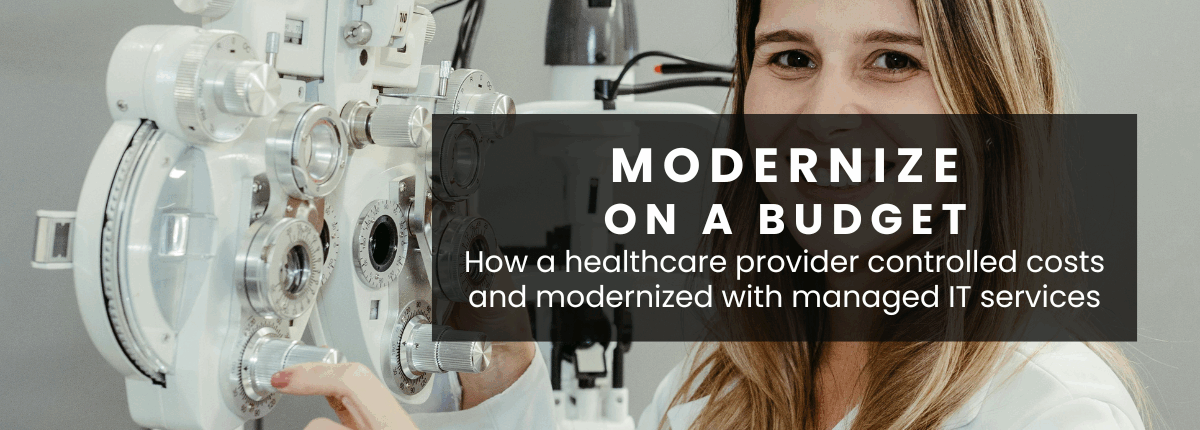
 by Scott Jack
by Scott Jack
Content Contributor, E-N Computers
More than a decade of experience in technical support including end user support, mobile device management, application deployment, and documentation.
One year ago, a local healthcare provider with six locations and about 90 computers came to E-N Computers for help. They felt nickle-and-dimed by their IT provider. On top of that, the IT provider held admin rights completely hostage, preventing their IT manager from providing day-to-day support for tasks like software installation.
“They felt like as the MSP had grown, they had ended up on a back burner. said Thomas Kinsinger, ENC director of technology.
With help from E-N Computers, they now enjoy greater freedom, transparent pricing, and have a plan for more modern infrastructure. And they’ve been able to reduce spending on managed IT services by ~25%.
QUICK ANSWER:
What is the key to controlling costs while modernizing your tech?
Upgrading and maintaining your tech is essential for productivity and security, but it needs to be done smartly. Creating a strategic technology roadmap will help you to plan out your IT costs over several years. E-N Computers schedules quarterly executive business reviews with clients to make sure your tech is working for you and to collaborate on your IT roadmap. It’s a proactive way to take control of IT and minimize expensive surprises.
Controlling costs
E-N Computers helps Johnson Curran to control costs in two ways: we provide them with co-managed IT services, and we use a simple, comprehensive pricing plan.
Co-managed IT services split responsibilities between our team and yours. This usually works in one of two ways:
- Your staff handles day-to-day support. We provide unlimited second-level support, consulting, remote monitoring, patch management, and more.
- We take care of day-to-day support, while your team handles strategy, coordination, vendor management, training, and other tasks.
A successful co-managed IT relationship requires clearly defined roles and responsibilities. By delineating who is responsible for various tasks, we are able to avoid misunderstandings, prevent gaps in support, and keep costs under control.
Comprehensive pricing keeps costs predictable. We charge a single monthly fee that includes strategic consulting, support, cybersecurity, network monitoring, backup and disaster recovery, change management time, and Microsoft 365 licensing.
Johnson Curran was able to save ~25% on managed IT services by switching to E-N Computers. This was done by converting from fully managed IT services to co-managed IT, splitting responsibilities between ENC and the staff IT manager. We also reduced costs by making better use of existing licensing and empowering the IT manager to handle more administrative tasks.
Modernizing infrastructure
Johnson Curran’s network equipment was aging, but they needed to keep their capital expenses in check while opening a new location. We are helping them do this in three ways:
- Managed firewall: Instead of purchasing a firewall outright, Johnson Curran opted for a managed firewall. E-N Computers owns and operates a Cisco Meraki firewall for the client, and the cost is rolled into their monthly bill. This is an operating expense that lowers upfront costs and counts as a tax deduction instead of depreciation.
- Roadmap: The technology and budget roadmap developed during our strategy sessions creates a timeline and financial plan for upgrading network switches across their locations.
- Vendor management: We handle vendor management for the company’s new third-party VoIP phone system, which makes sure that issues are promptly escalated and resolved.
Balancing security and productivity
Johnson Curran’s new IT manager was hamstrung by their existing MSP. When she wanted to be able to install approved software on company computers, she was denied that ability. That made it more difficult for her to provide the day-to-day support needed to keep staff productive.
We were able to strike the right balance between security and productivity using AutoElevate. AutoElevate is a privileged access management (PAM) solution that can automate approvals for known software or have a technician manually review and approve actions that require administrator rights.
“Security around admin rights is no longer a roadblock from her getting day-to-day stuff done,” Kinsinger said. “She’s been really excited to have that solution in place.”
Strategic guidance
Every company needs an IT strategy that aligns with its business needs and objectives. Johnson Curran felt like they weren’t getting the strategic guidance they needed. Through executive business reviews, we were able to help them develop an IT strategy that includes:
- Migrating from self-hosted servers to cloud solutions to eliminate points of failure like aging servers. It also makes better use of features that are already included with Microsoft 365 Business Premium subscriptions, such as Intune endpoint management and Entra ID identity and access management.
- Upgrading network infrastructure provides more reliable connectivity to cloud services — like Microsoft 365, web-hosted practice management software, and a web-based VoIP phone system. It will also make it easier to add new locations to the same company network in the future.
- Upgrading from Windows 10 to Windows 11 by the end-of-support deadline maintains the security and compliance of workstations.
- Implementation of new VoIP system: The company evaluated several VoIP solutions, including one from ENC. Even though they selected another vendor’s product, “we were able to advise and provide some recommendations on moving forward with the new VoIP solution, ” Kinsinger said.
We are actively working with Johnson Curran to upgrade network infrastructure, replace computers, and upgrade to Windows 11. By following the strategic technology roadmap that we collaborated on together, we’re able to balance their productivity, security, and financial concerns.
Next Steps
When you have the right people working together, you can implement systems and processes that actively help you reach your business goals. We sometimes call this IT maturity. But for many organizations, something is off when it comes to their partnerships, strategy, systems, and settings. How can you know what’s working well and where you have room for improvement? Start by taking our free IT Maturity Self-Assessment. You’ll walk away with some pointers and, if you want, a free appointment to discuss your results.
Not sure if you need managed IT services?
Take the IT Maturity Self-Assessment

In a few minutes, get actionable insights on your IT strategy, plus a free strategic consultation.

Industries
Locations
Waynesboro, VA
Corporate HQ
215 Fifth St.
Waynesboro, VA 22980
Sales: 540-217-6261
Service: 540-885-3129
Accounting: 540-217-6260
Fax: 703-935-2665
Washington D.C.
1126 11th ST. NW
Suite 603
Washington, DC 20001-4366
Sales: 202-888-2770
Service: 866-692-9082
VA DCJS # 11-6604
Locations
Harrisonburg, VA
45 Newman Ave.
Harrisonburg, VA 22801
Sales: 540-569-3465
Service: 866-692-9082
Richmond, VA
3026A W. Cary St.
Richmond, VA 23221
Sales: 804-729-8835
Service: 866-692-9082
