
 by Scott Jack
by Scott Jack
Content Contributor, E-N Computers
10+ years experience in IT support.
What is the real cost of IT downtime? This is a useful number to know, especially if you are trying to justify the cost of quality IT support. Aging hardware, out-of-date software, inconsistent backups and poor security practices can all lead to downtime. But how do you quantify this compared to the cost of prevention?
First, downtime is going up. Some 76% of companies have suffered downtime in 2022 — system crashes, human error and cyberattacks are among the top causes, which represents a 25% increase over 2021, according to global cybersecurity company Acronis.
Over the years, a lot of numbers have been thrown around for what that growing threat of downtime might cost per minute, hour, and day (all of them scary), which we’ll share, along with some updates. But more importantly, we provide an IT downtime cost calculator so you can come up with a number that accurately reflects your business.
We’ll also go over some of the common causes of downtime and steps you can start taking today to avoid or recover from extremely expensive downtime experiences like loss of network connectivity or a ransomware attack.
QUICK ANSWER:
What is the cost of IT downtime?
For a company doing $10 million in revenue, downtime can cost up to $55,000 per day, which doesn’t include recovery costs, overtime, consulting fees, data loss or intangible costs such as reputation damage. This would amount to $6,884 per hour or about $115 per minute. Get your specific downtime costs with our calculator.
Industry statistics for the cost of IT downtime
For many years, $5,600 per minute has been kicked around as an average cost of downtime, which comes from a 2014 study by Gartner. In 2016, Ponemon Institute raised that to nearly $9,000 per minute.
In late 2022, Information Technology Intelligence Consulting (ITIC) published a survey on server reliability that put the cost of IT downtime at a minumum of $5,000 a minute. About 44% of those polled put costs at $16,700 per server/per minute or $1 million an hour.
If you’re a micro SMB with 25 employees or less and one server, your downtime would be an “extremely conservative” $1,670 per minute or about $100,000 an hour.
Uptime Institute’s Annual Outage Analysis for 2023 found that outage rates have been going down the past few years, at least for data centers. But when they do occur, they’re more expensive.
Common causes of unplanned IT downtime
Unplanned downtime happens when critical systems become unavailable unexpectedly. Causes include server failure, network outages either on the part of your internet service provider or inside your local network, human error and ransomware attacks.

Server failures occur when hardware components fail or software is corrupted. A power surge can destroy hardware or significantly shorten its lifespan, and can corrupt software especially if it happens during a software update. Because servers perform critical functions such as file storage, hosting a business application database, and user authentication, a server failure can result in significant data loss, limited application availability, and staff being unable to log in to their workstations. And just like workstations, servers are susceptible to malware attacks.
Network outages typically happen when an internet service provider experiences problems with network equipment or underground lines being cut. However, they can also be caused by misconfigured or faulty equipment on your internal network. Loss of internet connectivity can significantly hamper productivity for offices that rely on online services. And internal network problems can be challenging to suss out and resolve without the necessary training.
Uptime’s 2022 Data Center Resiliency Survey found that networking issues were the single biggest cause of all IT downtime over the past three years.
Human error created a major outage for nearly 40% of organizations over three years in Uptime’s 2022 survey. Of those, 85% were caused by failing to follow procedure or having flaws in the processes and procedures.
Ransomware is a type of malware that encrypts, or locks, your files so that they become unusable. The attacker then demands payment in exchange for decrypting, or unlocking, the files and may threaten to distribute these publicly or to competitors if payment is not made. While many small businesses feel they are obscure enough that they are not likely to be the result of a ransomware attack, the truth is quite the opposite. According to Veeam’s 2023 Data Protection Trends Report, 85% of ransomware attacks targeted small businesses. Data from Coalition’s 2023 Cyber Claims report showed that insurance claims from ransomware attacks on small businesses hit a record high during the first part of 2023.
Now that we have covered some of the causes and consequences of downtime, let’s consider the costs of downtime.
How to calculate downtime costs
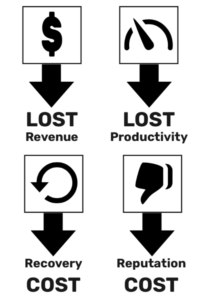
At a high level, downtime costs have four components: lost revenue, lost productivity, recovery costs, and reputation costs. Let’s consider a fictional company with $10 million in annual revenue and 50 employees that experiences unplanned downtime lasting just one day. What will their downtime costs look like?
First, let’s calculate lost revenue. A company with $10 million in annual revenue has average weekly revenue of $192,308, or $4,808 per hour.
- $10M annual revenue / 52 weeks = $192,308 average weekly revenue
- $192,308 / 40 hours per week = $4,808 average hourly revenue
Next, we’ll determine lost productivity. In December 2023, the Bureau of Labor Statistics reported that private industry average employee compensation including wages and benefits was $41.53 per hour. Assuming our fictitious company’s employee productivity is reduced by 75% during this episode, one hour of downtime will cost the company $$2,076.50 in lost productivity. (When we first wrote this article in 2021, it was $1,358.63.)
- 50 employees * $41.53/hour total compensation * .75 lost productivity = $2,076.50 lost productivity per hour
Putting these two figures together, we can see that during the one day outage, our fictional company lost $49,336 in revenue and productivity. Depending on the cause of the outage, they may have incurred recovery costs such as new hardware, overtime for their sole IT generalist, or consulting fees. In addition, the nature of the outage may have impacted their reputation with clients.
- ($4,808 + $2,076.50) * 8 hours = $55,076 lost productivity and revenue in one day
These expenses could be hidden in different categories – labor, marketing, operating expenses, and capital expenses could all be increased due to outdated or inefficient technology. These costs can even be lurking in accounts receivable, in the form of longer payment cycles and more overdue invoices and write-offs. Weigh your unique business considerations to arrive at your true cost of downtime.
Downtime cost calculator
Want to know exactly how much an IT outage will cost your company? Use this calculator to find an exact figure for your business.
Show the Downtime Cost Calculator
Mitigation of downtime risks
Evaluating the potential causes and consequences of unexpected downtime in your organization is half the battle. Mitigating these risks can be challenging and consume time and energy you could be spending on your business. Here are some more scary statistics that show that knowing you need to prevent downtime is not the same as doing, even if you already have an IT manager. The Acronis Cyber Protection Week Global Report from 2022 found the following:
- A third of IT managers back up weekly, another 25% monthly. Use of backup best practices is declining — only 15% of IT managers adhere to them.
- Only 20% of IT managers claim to be testing backup restoration weekly.
- 70% of IT managers claim to have automated patch management — however, Acronis says only a handful of companies follow the 72-hour “golden time” for patch management.
- Half of organizations allocate less than 10% of their IT budget on IT security.
- Only 23% of companies are investing over 15% of their overall IT budget into security — despite the increasingly threatening cyber landscape.
Working with a managed IT services provider is an effective way to gain the skills, experience, and support needed to minimize your downtime risk. Whether you need comprehensive IT services or support for your on-staff IT professional, a managed IT services provider (MSP) can help in the following ways.

Consultation between key decision makers in your business and a Fractional Chief Technology Officer, account manager, and technical account manager from the MSP ensures that technology is implemented to meet your daily needs as well as the long-term vision for your company. Developing a strategy together puts you on the offense, setting the pace rather than haphazardly contending with IT failures that put your business at risk. Regular communication between you and the MSP allows all the right people to have the right information resulting in the right decisions for your company and your bottom line.
Security assessments and training improve your ability to defend against cyber threats. For example, performing a penetration test may find holes in your outer defenses that attackers can use to gain access to confidential information and control critical systems. Training will improve your team’s ability to recognize dangerous websites and emails and protect themselves.
Network management includes an initial network assessment, maintenance, and monitoring to ensure the speed and performance of your network infrastructure. As an early line of defense, your firewall will be configured to keep its attack surface as small as possible. To keep your business moving, network technicians continually monitor speed and performance, identifying and addressing network issues before they slow you down.
Cloud service implementations can also reduce your exposure to unplanned downtime, since online services are designed to be always available—something that is costly to achieve with on-site solutions.
In addition to implementing safeguards against an unplanned outage, an MSP like E-N Computers can help you develop an IT disaster recovery plan as part of your business continuity plan to effectively manage business disruption as the result of an adverse event. This includes prioritizing the recovery of IT resources to support time-sensitive business functions. Such a plan ensures that all the requisite components of a system will be available: hardware, software, connectivity, and data.
Next Steps: Develop Your IT Strategy
Even if you have an IT professional on staff, competing priorities can make it a challenge for them to care for both day-to-day needs and long-term strategy. Read our article Outsourced IT: Your IT team’s secret weapon to see how an MSP can augment your IT and help keep your business competitive.
Because of the increase in cyber attacks on all organizations, including small businesses, it is important to protect yourself. Watch our webinar, Three Layers of Cyber Security Protection, to learn about some of the ways to do so.
Finally, if you’d like to learn more about how we can help you develop an IT strategy and protect yourself against expensive downtime events, click here to view pricing and to get an instant quote for your organization. Fill out and submit the quote form on the pricing page, and a member of our team will contact you to set up a free consultation.

Industries
Locations
Waynesboro, VA
Corporate HQ
215 Fifth St.
Waynesboro, VA 22980
Sales: 540-217-6261
Service: 540-885-3129
Accounting: 540-217-6260
Fax: 703-935-2665
Washington D.C.
1126 11th ST. NW
Suite 603
Washington, DC 20001-4366
Sales: 202-888-2770
Service: 866-692-9082
VA DCJS # 11-6604
Locations
Harrisonburg, VA
45 Newman Ave.
Harrisonburg, VA 22801
Sales: 540-569-3465
Service: 866-692-9082
Richmond, VA
3026A W. Cary St.
Richmond, VA 23221
Sales: 804-729-8835
Service: 866-692-9082
