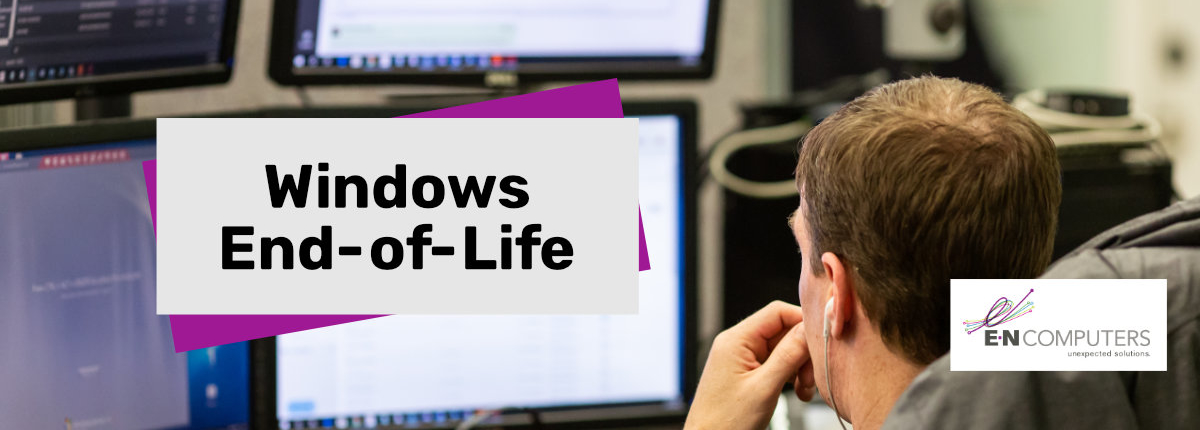
 by Blake Cormier
by Blake Cormier
Content Manager, E-N Computers
12+ years experience in enterprise IT and managed services.
“All good things must come to an end.” These words are especially true in the world of computers and IT, where ever-changing technology means that software and hardware eventually becomes obsolete and must be replaced.
As Microsoft releases new versions of Windows, they periodically announce “end of support” or “end of life” for older versions. What exactly does this mean, and why does it happen? What are the risks of running software that’s no longer supported? And what do you need to do if you’re still running unsupported versions of Windows or other software? We’ll answer those questions in this article.
QUICK ANSWER:
What Is Windows End-of-Life?
End-of-life or end-of-support means that a version of Windows no longer receives security updates or support from Microsoft. Such versions present serious security risks and should be upgraded as soon as possible.
What Does Windows End of Support Mean?
When Microsoft announces that a version of Windows is out of support, it can mean one of two things:
- End of Mainstream Support means that security updates and some bug fixes will still be provided, but generally no new features will be added to the software.
- End of Extended Support means that no updates, even security updates, will be provided unless a paid support contract is purchased.
The amount of time that a Windows version remains supported depends on a number of factors, but for professional and server editions of Windows, support usually continues for 5 to 7 years from the original release date.
For Windows 10 semi-annual channel releases, support will continue for 18 months from the release date, except for the Fall release of Enterprise and Education editions, which continues for 30 months.
Why Software Support Ends
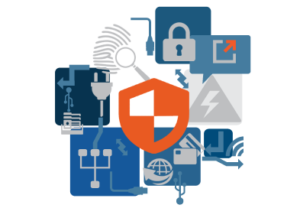
Microsoft isn’t the only company that ends support for older software products. All software vendors release new products, meaning that older versions must be discontinued. This is because of the time and expense associated with maintaining legacy versions of software.
Many bugs and security vulnerabilities that were present in older versions are fixed in newer releases. If the company had to go back and fix bugs in every previous version of the program, it would mean less time spent developing new features and updates for currently supported editions. This means that all software vendors will have a plan, or lifecycle, for retiring old releases of their products.
Get the Windows EOL Quick Reference
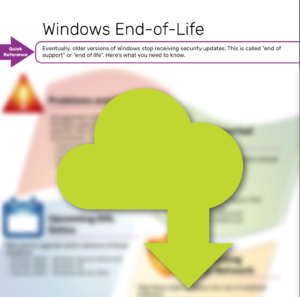
Get information on unsupported Windows versions at-a-glance. Download our free Quick Reference Guide to see which versions of Windows you need to upgrade now, as well as important dates coming up in the future.
Don’t have time to read the guide right now? Enter your email address (totally optional!) and we’ll send you a link so you can download it later or share it with your team.
Which Windows Versions Have Reached End-of-Life?
As of 2021, the following versions of Windows are no longer supported or receiving security updates. Computers and servers running any of these versions should be upgraded as soon as possible.
Desktop:
- Windows XP (April 2014)
- Windows Vista (April 2017)
- Windows 7 (January 2020)
- Windows 8 (January 2016 – replaced by 8.1)
- Versions of Windows 10 prior to 1909 (May 2021)
Server:
- Windows Server 2003 and 2003 R2 (July 2015)
- Windows Server 2008 and 2008 R2 (January 2020)
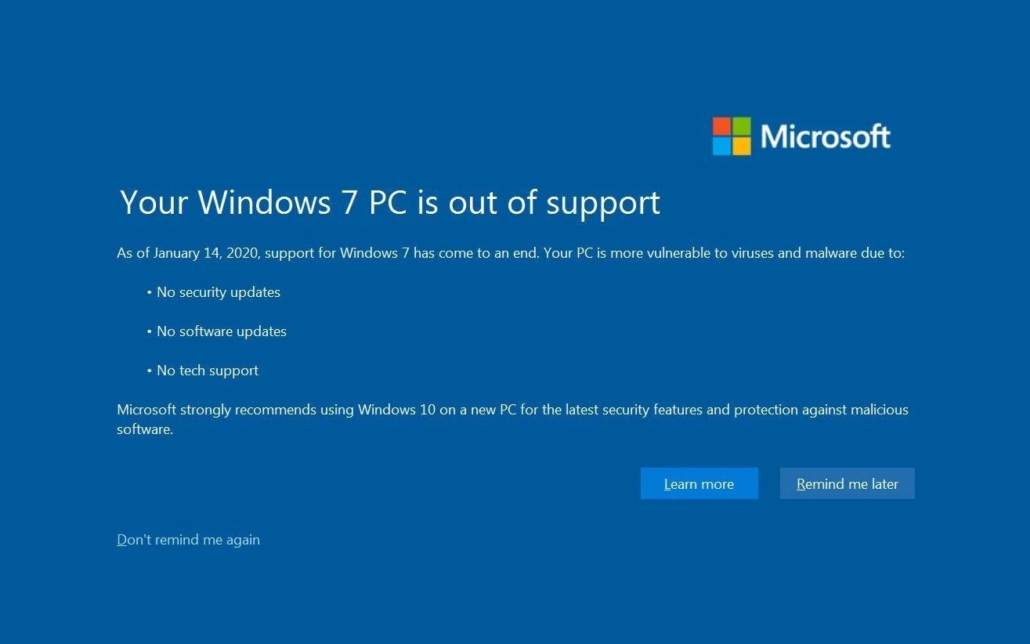
A message displayed by Windows 7 after it reached end-of-life.
Which Versions Will Reach End-of-Life Soon?
The following versions of Windows will become unsupported in the next few years. It’s a good idea to start planning to upgrade or decommission these systems now.
Desktop:
- Windows 8.1 (January 2023)
- Windows 10 release 2004 (December 2021)
- Windows 10 semi-annual releases (18 months after release date; e.g. the Spring 2021 release 21H1 will end support in December 2022)
- Windows 10 in general (October 2025)
Server:
- Windows Server 2012 and 2012 R2 (October 2023)
- Windows Server 2016 (January 2027)
- Windows Server 2019 (January 2029)
What Other Software May Be Out of Support?
In addition to Windows, many companies use other Microsoft software that follows a similar product lifecycle to Windows. The following products are no longer supported or receiving software updates:
- Microsoft SQL Server – 2008 or earlier
- Microsoft Exchange Server – 2010 or earlier
- Microsoft Office – 2010 or earlier
Apple also retires older versions of MacOS after several years. In general, they support the current MacOS version plus the previous two. This means that as of now, MacOS 10.14 (Mojave), 10.15 (Catalina), and MacOS 11 (Big Sur) are still receiving security updates.
Continuing to use any of these older software versions can present serious security and operational risks. What are some of those risks?
The Problem With Running Unsupported Windows Versions
Though you and your users won’t notice any immediate changes when a piece of software or Windows version goes out of support, there are many problems that will begin to present themselves. These can be broadly divided into security risks and operational problems.
Security Risks of Out-of-Support Software

The biggest problem with running unsupported software or Windows editions has to do with security vulnerabilities. After a software title is released — especially one as well-known and popular as Windows — hackers, both ethical and nefarious, immediately begin searching for bugs that can be exploited.
These security vulnerabilities must be patched quickly in order to prevent their use by attackers and cybercriminals. The most serious type of threat is one that can be used to take over a system remotely. Once a hacker has control of a single machine inside your network, they can use it to probe other systems for vulnerabilities that can be used to steal data, disrupt your operations, or otherwise wreak havoc on your network.
That’s why, each month, Windows installs security updates on your computers. They fix these holes and help to keep hackers out.
Once a program or operating system goes out of support, however, Microsoft no longer provides these security updates. That means that any of your systems still running old versions of Windows are vulnerable to some very serious security holes.
This is even more dangerous because so many parts of Windows are the same from version to version. That means that a security flaw discovered in the latest version of Windows will often work against most or all previous versions. This gives hackers a ready-to-use database of attacks they can use against older systems.
In addition to exploitable vulnerabilities, older versions of Windows may lack important security improvements that can protect against malware, data theft, and other risks. For example, older versions of Windows still use a flawed version of TLS, the technology that enables secure websites, among other things. This means that a hacker may be able to snoop on traffic that should be encrypted and secured.
Operational Risks of Unsupported Software
Security vulnerabilities aren’t the only risk that comes with running old versions of Windows or other software. If your business-critical operations depend on an unsupported program, it can cause serious issues when problems occur. How so?
For one, older software is usually no longer eligible for support from the vendor. This means that if any problems crop up, you will either have to solve the problem on your own, or hire a costly third-party consultant to help you with it — with no guarantee of a satisfactory solution.
Another issue is that older software often depends on old hardware. This means that when hardware does fail, it can be difficult or impossible to find a comparable replacement. With older operating systems especially, driver incompatibilities can mean it’s not as simple as reinstalling on a different computer. What would have been a brief interruption can turn into days of downtime when older hardware or software is involved.
Finally, older software often causes incompatibility issues with newer programs. New software may refuse to install or run on older versions of Windows or may conflict with legacy programs. The TLS issue, mentioned above, is already causing a number of issues for older Windows versions, especially for programs that communicate over the network.
These two common sources of risk highlight the importance of planning for software end-of-life and keeping up to date with the latest versions of Windows. What steps can you take to mitigate these risks and stay secure?
How To Manage the Risks of Unsupported Software

The issues presented by unsupported software can cause headaches for your business.The most effective way to deal with end-of-life Windows versions and other software is to upgrade to the latest version. While that sounds simple, this can often introduce other problems that need to be planned for. For example:
- Are all of my programs compatible with the latest version of Windows?
- What will the costs be to upgrade?
- Will my users need training or additional support to make the switch?
The impact of these problems can be lessened by partnering with an IT service provider who can guide you through the process and assist your users as needed. E-N Computers helps our clients to stay secure and future-proof with regular IT strategy meetings, where we will help you prepare an IT roadmap for the coming years. That way, you’ll be able to plan and budget for these kinds of changes well in advance.
Another option is to migrate to a different platform. For example, you could move your on-premise Exchange email server to Office 365. This will eliminate the unsupported software while providing your users with more features and better security.
But what if you have an app or service that depends on an older version of Windows, SQL Server, or another program? There are still some steps you can take that will mitigate some of the risks associated with legacy software.
Purchase Extended Support
One option to deal with out-of-support software is to purchase extended support from the vendor. For example, you can purchase two additional years of support for some Windows versions from Microsoft. This gives you access to security updates for those products during that time. This additional support is included for servers that are migrated to Azure cloud infrastructure.
However, extended support is not an indefinite option. It is intended to give you additional time to upgrade to a supported version. Once the extended support period runs out, no more security updates or vendor support is available for that product.
Protect Vulnerable Systems
If you have legacy systems that need to be kept around for certain uses, but aren’t used every day, you can take steps to isolate and protect them from the most common threats. For example, a PC that runs an old Windows version for specialized industrial control software could be placed on an isolated subnet that limits its access to the internet and the rest of your network. This would mitigate many of the security risks involved while keeping the system operational.
You will also need to plan for any hardware or software failures on legacy systems. Virtualization can be used to remove hardware dependencies and simplify backups and restores. If the system can’t be virtualized, spare hardware should be kept on hand to avoid extended downtime.
Plan for the Future
The best way to avoid dependence on legacy software is to plan for it from the beginning. Microsoft and other vendors publish dates for important lifecycle stages well in advance. That means that you can begin planning and budgeting for upgrades early on.
One of the biggest obstacles to maintaining current Windows versions involves custom line-of-business software. These programs often have very specific dependencies that can make it difficult to upgrade from a legacy Windows version. Before buying such software, consider the cost of making it compatible with future versions.
Here too is where a trusted consultant like E-N Computers can help. Our account management team is ready to help you make these kinds of strategic decisions that will help your business grow while controlling costs. For example, we usually recommend the use of well-supported commercial software for things like ERP systems. While they may cost more upfront, they will help you to save time and money later on when upgrades are necessary.
Windows End Of Support: Next Steps
- READ: How Much Does IT Support Cost?
- READ: What is the Cost of Downtime for a Small Business?
- DOWNLOAD: Windows End-of-Life Quick Reference
IT support costs aren’t always what they seem, especially when legacy software is involved. To learn more about how to discover the hidden costs of IT, read our article How Much Does IT Support Cost?
You should also understand the risks that could come with a downtime event. Our article What is the Cost of Downtime for a Small Business? will help you to see the financial risks you face if one of your key systems goes down. Use our free calculator to find an exact number for your business.
We’ve also prepared a quick reference sheet about Windows end-of-life. Click below to download it and share it with your team.
If you need help upgrading your systems to support the latest Windows versions, contact E-N Computers today for a free consultation. We’ve helped hundreds of small and midsize businesses to stay secure and competitive amid a changing technology landscape. Click here to contact us now.
Get the Windows EOL Quick Reference
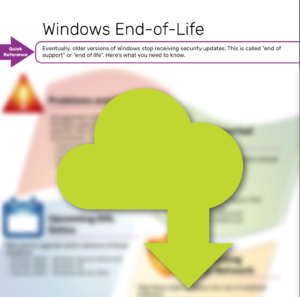
Get information on unsupported Windows versions at-a-glance. Download our free Quick Reference Guide to see which versions of Windows you need to upgrade now, as well as important dates coming up in the future.
Don’t have time to read the guide right now? Enter your email address (totally optional!) and we’ll send you a link so you can download it later or share it with your team.

Industries
Locations
Waynesboro, VA
Corporate HQ
215 Fifth St.
Waynesboro, VA 22980
Sales: 540-217-6261
Service: 540-885-3129
Accounting: 540-217-6260
Fax: 703-935-2665
Washington D.C.
1126 11th ST. NW
Suite 603
Washington, DC 20001-4366
Sales: 202-888-2770
Service: 866-692-9082
VA DCJS # 11-6604
Locations
Harrisonburg, VA
45 Newman Ave.
Harrisonburg, VA 22801
Sales: 540-569-3465
Service: 866-692-9082
Richmond, VA
3026A W. Cary St.
Richmond, VA 23221
Sales: 804-729-8835
Service: 866-692-9082
