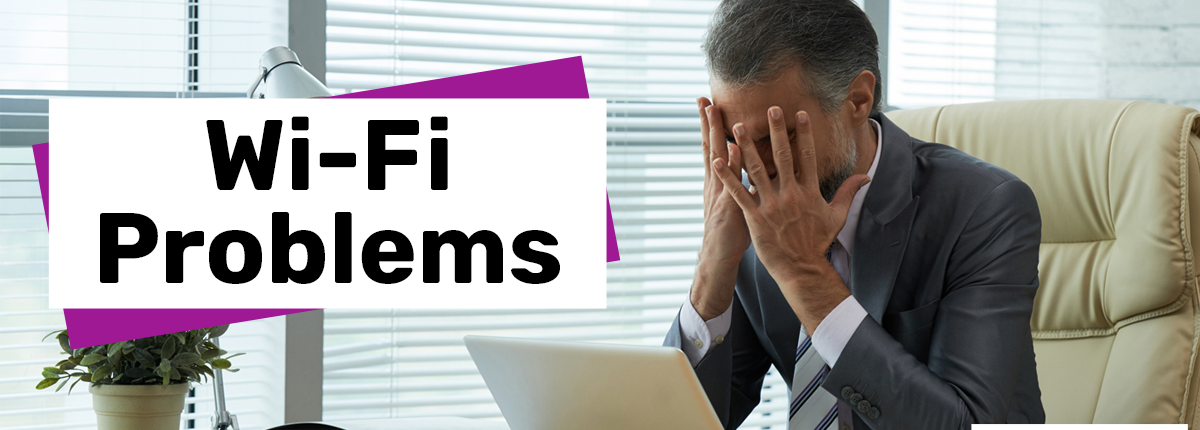
 by Scott Jack
by Scott Jack
Content Contributor, E-N Computers
7+ years experience in healthcare IT and tech support.
A solid network connection is vital to your business. Many businesses rely on their wireless network, or Wi-Fi, to connect most devices including laptops, tablets, smartphones, and even the occasional desktop. When it is designed to meet the needs of your business, your wireless network provides the flexibility you need to get work done.
Conversely, a poorly designed wireless network — for example, a lone wireless router sitting in the corner — can cause a great deal of frustration when it hampers communication and slows down work. In this article, we’ll discuss symptoms of wireless network problems, explain how Wi-Fi works and what causes these problems, and provide solutions to improve your network performance. What are the most common symptoms of wireless problems?
QUICK ANSWER:
How can I fix my business Wi-Fi problems?
Your wireless network uses a limited range of radio waves to communicate with your computers. For a strong network, you need enough wireless access points for all the devices that are connecting, and they need to be properly located for minimum interference.
Symptoms of Wi-Fi Problems
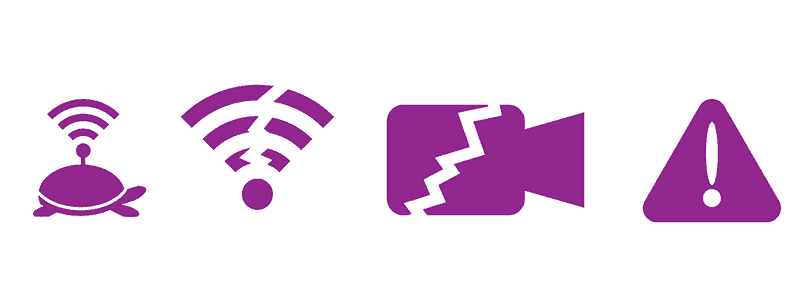 There are several common symptoms of an inadequate wireless network. They include slow load times, dropped connections, poor video call quality, and problems with other network services. Are you dealing with one or more of these symptoms?
There are several common symptoms of an inadequate wireless network. They include slow load times, dropped connections, poor video call quality, and problems with other network services. Are you dealing with one or more of these symptoms?
Slowness is probably the most common complaint we hear about wireless networks. This is different from computer slowness that is caused by having too many programs or browser tabs open. Instead, wireless network slowness results in web pages taking a long time to load, Outlook not retrieving messages quickly, and other similar issues.
Dropped connections are another common complaint. While in the middle of doing something online, your computer may lose its connection to your wireless network. In some cases, the network name might appear on your list of available networks only intermittently.
Poor video call quality may also be a symptom of a wireless problem. If you rely on videoconferencing to work with your remote or distributed team, this choppy video and delayed audio can be a real detriment to your productivity.
Assorted issues with other network services can also crop up if you have wireless network problems. Beyond an inability to access web-based applications, you can also have trouble accessing on-premises network printers, file shares, and application databases.
Usually, these issues are a result of your network design and environment. A brief explanation of how Wi-Fi works will help to highlight the root causes of the issues above.
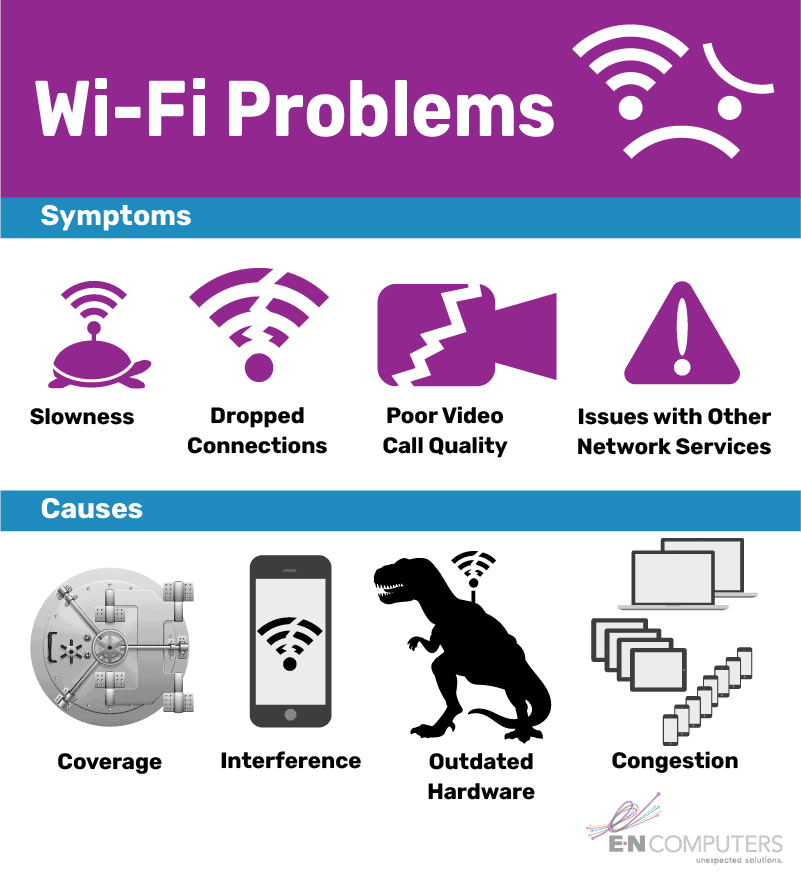
How Wi-Fi Works and Causes of Wi-Fi Problems
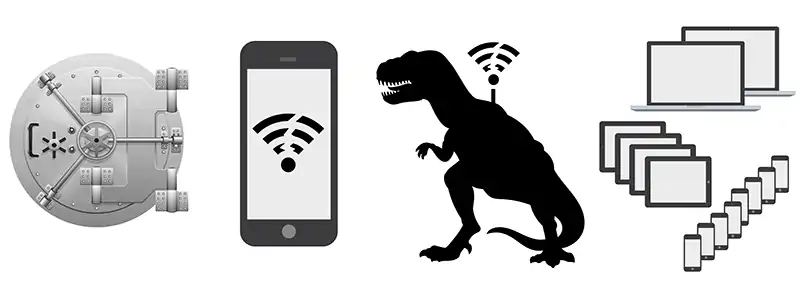 A wireless network uses radio signals to communicate. The radio waves a wireless network uses are less powerful and do not travel as far as FM radio. In your home, it may be enough to have one wireless router for all your devices. In a business setting with more than a few users, you should have multiple access points throughout your location to ensure the best performance.
A wireless network uses radio signals to communicate. The radio waves a wireless network uses are less powerful and do not travel as far as FM radio. In your home, it may be enough to have one wireless router for all your devices. In a business setting with more than a few users, you should have multiple access points throughout your location to ensure the best performance.
Just like obstructions outside a building can cause poor FM reception on your home stereo, those inside can reduce your wireless coverage. The radio waves a wireless network uses do not have much trouble passing through the stick frame construction used in many homes; however, walls made of concrete or metal studs significantly reduce the quality of your wireless signal. The presence of multiple walls between the AP and the connecting device multiply this effect.
Similarly, interference from many devices competing over the same frequency can cause problems. In the early days of Wi-Fi, only the 2.4GHz band was used because of its greater range and low power usage. Unfortunately, it is limited in how many devices it can accommodate. It can also suffer interference from cordless phones and microwave ovens.
Thankfully, modern access points resolve many of the issues experienced with old, outdated hardware. They work over the additional 5GHz band, which supports more devices at higher speeds, though with a shorter range. They also include multiple-in multiple-out (MIMO) technology which improves capacity, range and reliability by using multiple antennas. While you get the best benefit when both your APs and devices support newer wireless standards, rest assured that modern APs are backwards-compatible and support older Wi-Fi devices.
Lastly, network congestion can cause poor performance. This happens when you have too many devices connecting through too few access points. You might think of your network like a 6-lane freeway and an inadequate number of APs like having limited on and off ramps. Sure, the freeway might be fast, but because of the limited access, there are noticeable delays.
Now that we’ve covered some of the causes of Wi-Fi problems, one question remains. What solutions are there to improve your wireless network performance? Let’s look at three options.
Solutions to Business Wi-Fi Problems
 There are a few ways you can improve the performance of your wireless network. You can upgrade equipment, install more access points, and use wired connections more often. Here is a brief review of each.
There are a few ways you can improve the performance of your wireless network. You can upgrade equipment, install more access points, and use wired connections more often. Here is a brief review of each.
One option is to upgrade your equipment. This is an especially good idea if your equipment is old or very basic, like the wireless router your internet service provider offers. When talking about network equipment upgrades with our clients, we recommend business class hardware produced by Meraki. Their monitoring and management tools make it easy to visualize your network traffic, such as which APs handle the most connections. They also make it easy to see radio interference so that adjustments can be made.
The cost to upgrade network equipment is somewhat dependent on square footage to be covered with Wi-Fi, and number of users. The following rule of thumb based on our past projects may help you estimate your upgrade cost. A 3,500 square foot building with up to 20 users can be set up for about $3,500. Consider this the base cost. Then add $1 to $2 per square foot after that.
Second, you can install additional access points if your network equipment is already relatively modern. Going back to the freeway analogy, having more access points is like having more on and off ramps for your wireless network. They allow people to access the network from more places, enable support for more wireless users at one time, and reduce delays like the ones that cause choppy audio and video.
Third, you can use wired connections wherever possible. Connecting devices to your network with an Ethernet cable frees up the limited capacity of your wireless network for devices that can only connect wirelessly. Although wired connections are sometimes considered inconvenient, they provide a faster and more stable connection than wireless.
If you are encountering regular issues with your business Wi-Fi network, we strongly encourage working with a professional installer. E-N Computers helps our clients to build and maintain robust wireless networks. Whether you want to upgrade your equipment or add some access points, we will make sure your network hardware is appropriate for your site size and number of employees. Doing so can help you unleash the full potential of IT in accomplishing your business goals. For more ways to improve your IT stance, we invite you to take our IT Maturity Self-Evaluation. After rating yourself in four key areas, you’ll receive action steps and the opportunity for a free strategy consultation.
Next Steps: Learn More About Network Technologies
READ: What to Know When Replacing Your Network Firewall
READ: How Does a VoIP Phone System Migration Work?
A network firewall, also known as a router, is a critical component of secure network infrastructure. Acting like a border control checkpoint, your firewall sits at the edge of your computer network and monitors all incoming traffic to decide what traffic to allow through. It can also prioritize traffic from inside your network to the internet. What to Know When Replacing Your Network Firewall covers several important considerations when planning an upgrade.
A reliable, cost-effective VoIP phone system can boost your company’s productivity while reducing telecom expenses and maintenance. Voice-over-IP (VoIP) technology has made it easier and less expensive than ever to get a high-quality business phone system for less. If the thought of a low maintenance and low cost business phone system sounds appealing, take some time to learn how a VoIP phone system migration works.
Take the IT Maturity Assessment

Is your business ready to weather changes, including employee turnover? Find out by taking our IT maturity assessment.
You’ll get personalized action items that you can use to make improvements right away. Plus, you’ll have the opportunity to book a FREE IT strategy session to get even more insights into your IT needs.

Industries
Locations
Waynesboro, VA
Corporate HQ
215 Fifth St.
Waynesboro, VA 22980
Sales: 540-217-6261
Service: 540-885-3129
Accounting: 540-217-6260
Fax: 703-935-2665
Washington D.C.
1126 11th ST. NW
Suite 603
Washington, DC 20001-4366
Sales: 202-888-2770
Service: 866-692-9082
VA DCJS # 11-6604
Locations
Harrisonburg, VA
45 Newman Ave.
Harrisonburg, VA 22801
Sales: 540-569-3465
Service: 866-692-9082
Richmond, VA
3026A W. Cary St.
Richmond, VA 23221
Sales: 804-729-8835
Service: 866-692-9082
