
 by Scott Jack
by Scott Jack
Content Contributor, E-N Computers
7+ years experience in healthcare IT and tech support.
Accounting software is a powerful tool for taking control of your company’s financial health. It allows you to easily and accurately track income and expenses, generate reports, track documents like invoices and receipts, and makes tax preparation easier. Many solutions offer the ability to automatically generate invoices, accept online payments, and manage payroll.
Choosing the best accounting software for your business starts with considering your unique needs and business strategy. Do you bill many customers or just a few? How many accounting users do you have? How many employees are there and do you need payroll services? Do you want to integrate the software with your CRM or e-commerce platform? Questions like these can help you form a good idea of what will work for you. In addition, consider the following criteria when choosing an accounting application.
QUICK ANSWER:
What is the best accounting software for small businesses?
It depends on the size and specific needs of your business. Many accountants and small business owners prefer QuickBooks Online because it combines features and flexibility with ease of use. Keep in mind, though, that it is more expensive than most options made for small business.
Criteria for Accounting Software
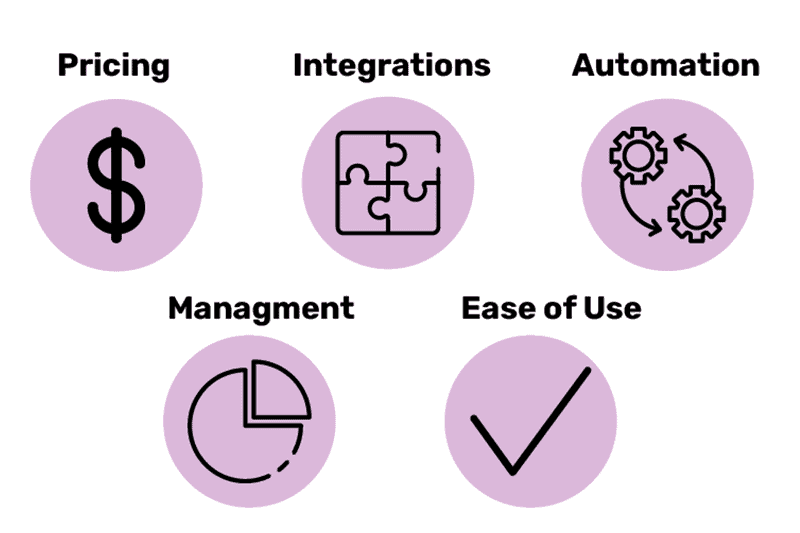 When looking at accounting software, it’s important to make sure it fits your needs. Though each vendor covers the basics, they may have a better implementation of a feature that is important to you or offer it at a lower price than a competitor. As you evaluate your options, consider the pricing, integration and automation opportunities, management, ease of use, and whether it’s cloud-based or a legacy, on-premise software.
When looking at accounting software, it’s important to make sure it fits your needs. Though each vendor covers the basics, they may have a better implementation of a feature that is important to you or offer it at a lower price than a competitor. As you evaluate your options, consider the pricing, integration and automation opportunities, management, ease of use, and whether it’s cloud-based or a legacy, on-premise software.
Pricing
Whether you choose cloud or legacy accounting software, you will pay a subscription. Cloud options are typically paid monthly, with some offering discounts for paying annually. They also have tiered plans to accommodate a range of business needs. While most vendors tier these plans by feature, some may also apply a billable client limit to their plans. If you have multiple companies, most cloud providers require a separate paid plan for each company. Legacy software, installed on one or more computers, is priced according to features and the number of computers it will be installed on; it is typically paid for by annual subscription.
Integration and Automation
Cloud-based accounting software may integrate with other applications you use. Some vendors allow you to use integrations with even their most basic plans, while others may limit this to higher-cost subscriptions. You may integrate with tools like your CRM, e-commerce or point-of-sale platform, and project management software. By searching the web for “[software name] integrations” you can usually find an official list of all available ones, as well as reviews from other users.
It is also useful to look at what opportunities exist for automation. Some software, like QuickBooks Online Advanced, includes a workflow builder so that certain conditions trigger an action or series of actions. Others encourage use of Zapier, a third-party tool for building automated workflows. Common examples include automatically reminding customers about a due invoice or implementing an invoice approval process for your employees.
Management
Most likely, you have an outside accountant to assist with your books and make sure you are ready for tax season. Ask if they prefer a certain accounting software and find out what is involved in giving them access to your records. Doing so will save you headaches later when you’re trying to close out the year.
If you have more than one user who will access the application, you may want to limit what information they can view or change. In most cases, you will need a higher tier plan to have multiple users; there is also a monthly fee for each user. Role-based access, such as reports-only or custom user profiles, is reserved for top tier plans.
Ease of Use
Consider how easy to use the software will be and the skill level of whomever will use it. Web-based solutions may be easier to use, while desktop software may be more feature-rich and complex. Also, look at what training and resources are available to help your accounting team become familiar with the software. Do they have high-quality online support articles? Do they offer phone support? Are you able to locate an expert or certified user of the software that can provide training?
Take full advantage of free trials of any applications you are considering. They can help you get a feel for how the software is laid out, how complicated it is to accomplish common tasks, and how much training you are likely to need. With these recommendations in mind, let’s look at a few popular accounting applications, starting with web-based options.
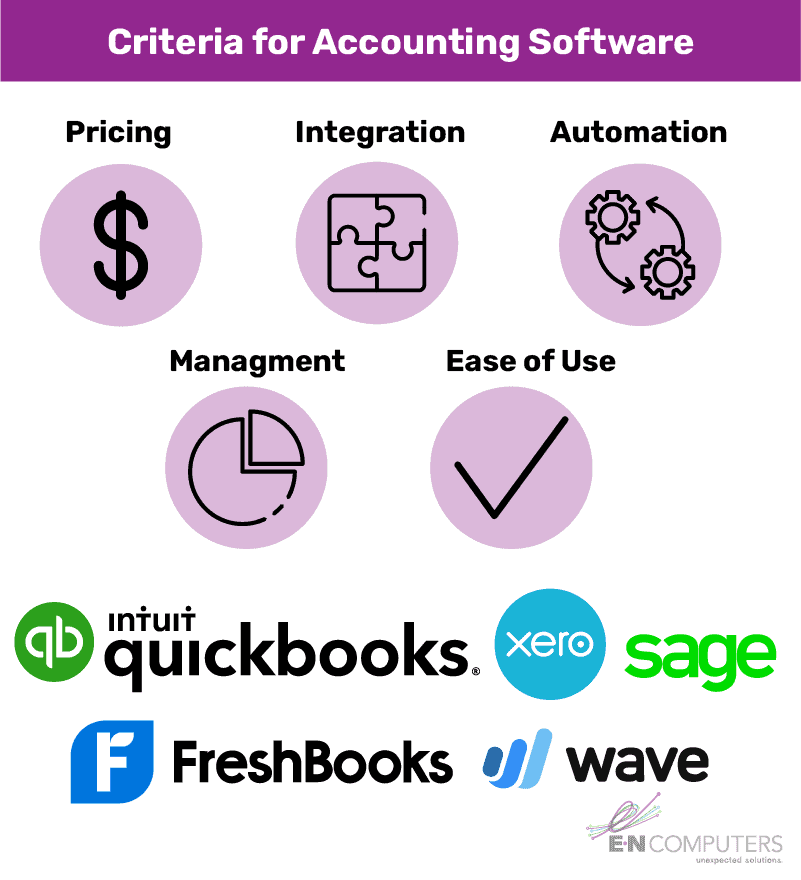
Cloud Software
 Web-based accounting software provides benefits that legacy options can’t. As a result, most accountants and SMBs have adopted cloud solutions. One major benefit they provide is automated import of transactions from connected financial institutions, saving you time spent on manual data entry. A few that are specifically designed for the needs of small businesses include QuickBooks Online (QBO), FreshBooks, Wave, Xero, and Sage 50cloud. Let’s take a brief look at each.
Web-based accounting software provides benefits that legacy options can’t. As a result, most accountants and SMBs have adopted cloud solutions. One major benefit they provide is automated import of transactions from connected financial institutions, saving you time spent on manual data entry. A few that are specifically designed for the needs of small businesses include QuickBooks Online (QBO), FreshBooks, Wave, Xero, and Sage 50cloud. Let’s take a brief look at each.
QuickBooks Online is the premier small business accounting program. It is web-based and accessed through an internet browser or mobile app. For $80 per month, the mid-tier Plus plan offers features like accounts payable, inventory management, and project cost tracking. Regardless of whether your business is in the early stages, growing, or established, QuickBooks Online plans are structured to balance features and cost. Payroll is available as an add-on to any of these plans; the core payroll plan is $45/month plus $4/employee/month.
Xero has slightly fewer features than QBO, and therefore offers lower pricing. For example, to match the equivalent QBO plan, you would need their highest tier plan priced at $62/month and you would not get inventory management. They integrate with Gusto for payroll, which starts at $39/month plus $6/employee/month.
FreshBooks started out as invoicing software but is now a preferred accounting solution among freelancers and independent contractors. Plans are priced according to how many billable clients you have; higher tiers allow more billable clients and include more features. Their plan most comparable to the QBO plan above is $50/month and does not include inventory management; however, their most popular plan is $25/month and more limited in both clients and features. They also use Gusto for payroll. Overall, FreshBooks is a polished option for businesses that are just getting started or plan to stay small.
Wave is also well-suited to freelancers and independent contractors. Its accounting and invoicing features are free to use; it makes money via reasonable transaction fees on online payments and payroll subscriptions. Practically all of its integrations require use of Zapier, a separate paid online automation service. In states where they provide full-service tax payments on payroll, the plan is $35/month plus $6/employee/month; the monthly fee is $20 in self-service states.
Legacy Software
 There are also options for those who prefer a locally installed application rather than access their accounting software through a browser. Two popular programs in small business accounting are QuickBooks Desktop and Sage 50cloud.
There are also options for those who prefer a locally installed application rather than access their accounting software through a browser. Two popular programs in small business accounting are QuickBooks Desktop and Sage 50cloud.
QuickBooks Desktop is available in three tiers with pricing based on the number of computers it is installed on. The entry-level Pro Plus plan starts at $350/year for one user and is differentiated from the mid-tier option by its lack of forecasting, job costing, donation reports, and by its 3 computer installation limit. The Enhanced Payroll add-on is $500/year plus $2/employee/month. Its Enterprise version offers the most customizability in reports, as well as e-commerce and Salesforce integrations, with pricing starting around $1300/year—comparable to Sage 50cloud Quantum Accounting.
Sage 50cloud is the classic Sage 50 (formerly Peachtree) application with some online features added. These include automatic bank transaction import and integration with Microsoft 365, which enables you to view Sage contacts in Outlook, some Sage reports in Excel, and send data to OneDrive, then share it with others that do not have Sage 50. As the most mature product of those reviewed, it offers more features, greater customization, and more detailed records than other options. Its most popular plan is $90/month (or $880/year) for one user and includes advanced inventory, advanced reporting, advanced job costing, audit trails, and multiple company support. Sage 50cloud is a good option for businesses with more complex accounting needs and who want room to upgrade within the same product line in the future.
What About ERP?
 Accounting programs and ERP systems are often thought of interchangeably, perhaps because accounting software continues to add features, integrations, and workflow capabilities. By definition, accounting programs offer a subset of ERP system features. They focus on the financials of the business, such as profit and loss (P&L) and cash flow. On the other hand, ERP systems provide a fully integrated, comprehensive look at back-office functions like procurement, supply chain management, production, operations, and sales, on top of financials. It is also used to build automated workflows that keep all parts of the business working smoothly and in unison.
Accounting programs and ERP systems are often thought of interchangeably, perhaps because accounting software continues to add features, integrations, and workflow capabilities. By definition, accounting programs offer a subset of ERP system features. They focus on the financials of the business, such as profit and loss (P&L) and cash flow. On the other hand, ERP systems provide a fully integrated, comprehensive look at back-office functions like procurement, supply chain management, production, operations, and sales, on top of financials. It is also used to build automated workflows that keep all parts of the business working smoothly and in unison.
What are some clues that it might be time to migrate to an ERP system? If your existing software has reached its limits and is preventing you from growing more, if a lack of integration between separate systems is causing you problems, and if you are failing to meet customers’ needs, it could be time to implement an ERP. We will discuss ERPs more in a future article.
In the meantime, we encourage you to take our 5 minute IT Maturity Self-Assessment. It will help you analyze four key components of your IT ecosystem—partnerships, strategy, systems, and settings—to determine what works well and where there is room for improvement. At the end of the evaluation, you’ll receive a list of actionable steps to improve your IT maturity. You’ll also have the opportunity to book a free strategy session to discuss your results. We look forward to talking with you!
Take the IT Maturity Assessment

Is your business ready to weather changes, including employee turnover? Find out by taking our IT maturity assessment.
You’ll get personalized action items that you can use to make improvements right away. Plus, you’ll have the opportunity to book a FREE IT strategy session to get even more insights into your IT needs.

Industries
Locations
Waynesboro, VA
Corporate HQ
215 Fifth St.
Waynesboro, VA 22980
Sales: 540-217-6261
Service: 540-885-3129
Accounting: 540-217-6260
Fax: 703-935-2665
Washington D.C.
1126 11th ST. NW
Suite 603
Washington, DC 20001-4366
Sales: 202-888-2770
Service: 866-692-9082
VA DCJS # 11-6604
Locations
Harrisonburg, VA
45 Newman Ave.
Harrisonburg, VA 22801
Sales: 540-569-3465
Service: 866-692-9082
Richmond, VA
3026A W. Cary St.
Richmond, VA 23221
Sales: 804-729-8835
Service: 866-692-9082
