
 by Thomas Kinsinger
by Thomas Kinsinger
Director of Technology, E-N Computers
20+ years experience in enterprise IT and managed services.
One of our key technology partners is Cisco Meraki. Meraki is a cloud-managed network platform, which means that equipment from them can be administered through a secure web interface. This modern approach greatly simplifies network management and support so that you can enjoy better, faster service on network issues.
QUICK ANSWER:
Is Meraki worth it?
We’d say ‘yes’ for Meraki firewalls, switches, sensors and SD-WAN appliances. Meraki is a cloud-based network solution that can be remotely managed from anywhere. The combination of Meraki hardware and software makes it easier than ever to configure, support, and secure your network. Many of our E-Rate clients love their Meraki network. If you’re worried about cost, we can help you choose the best hardware for your dollar.
Cost and licensing
When you purchase Meraki network equipment, there are two components: the hardware and the license. Each piece of hardware must have an active license. The license grants you access to the web-based dashboard, 24/7 vendor support, and next-day replacement of failed hardware. Licenses can be purchased for terms of one, three, five, seven, or 10 years. When a license expires, you have a 30-day grace period to purchase a new one.
We generally recommend the five-year license for two reasons. First, you should be replacing your network equipment on a five-year schedule. Second, E-Rate funding is disbursed in a five-year cycle, so this license makes the most sense for schools and libraries.
You might wonder how Meraki equipment stacks up price-wise against competitors like SonicWall, Fortinet, and Netgear. Here are some relative comparisons.
- Firewalls. For firewalls, Meraki hardware and licenses are competitively priced.
- Switches. Meraki switches are much more expensive than competitors, but the licenses for them are more economical.
- Wireless access points. Meraki wireless equipment costs a bit more than from other vendors. Licenses for access points are less common with other vendors.
- Cameras. We generally don’t recommend Meraki smart cameras unless you only want two or three of them. Both the cameras and the licenses are expensive — cost prohibitive for larger installs.
- Sensors. Meraki offers a few network-connected sensors that are pretty great. We use their temperature/humidity sensor in our network closet to make sure it doesn’t get too warm.
Meraki also makes it easy to connect multiple locations using their secure SD-WAN appliances. To learn more, check out our post, What is SD-WAN? Site-to-site connectivity explained.
Download the PDF
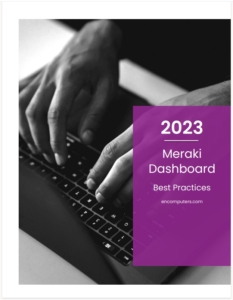
Use our Meraki Dashboard Best Practices guide to check the security of your current setup and make improvements. We walk you through eight key sections of the dashboard and link to the Meraki documentation if you want more information.
Installation
Sometimes we get RFPs for E-Rate projects where we end up selling them the hardware, and the school configures and installs it themselves. Other clients we are fully responsible for: we sell them the hardware, configure the network, and install the equipment.
One cool thing about Meraki’s cloud-based solution is that the equipment can be configured before it’s received. Meraki sends the serial numbers of your new equipment in an email before they ship it. Those serial numbers can be entered into the Meraki dashboard so that configuration can be done ahead of time. On one occasion, this allowed a client to replace their entire network on short notice.
About five years ago, we worked with a car dealership that had leased their network. The lease was up and they didn’t want to renew or work with the vendor anymore. The equipment was going to be removed, so they were up against a tight deadline. We were able to order all new Meraki equipment for them on a Monday and set it up in the Meraki dashboard for them ahead of time. The shipment arrived Friday, and we were able to install an entirely new network for them—with about 15 switches—over the weekend. Meraki technology made it possible for our client to replace their leased solution on short notice with minimal downtime.
Support and troubleshooting
Meraki makes it a breeze to support your network. With features like alerts, network topology visuals, and remote cable testing, network issues can be found and fixed faster than ever.
Alerts: When your Meraki device stops working or loses connection, an email alert is automatically sent to us, which creates a ticket in our system. Often, we’re aware of a problem with your network before we start getting calls from users.
Network topology visuals: Sometimes one device is unable to reach the internet while others are fine. Tracking down this kind of problem can take hours or days with standard network equipment. When you deploy Meraki switches throughout your network, a live tool called network topology allows you to see how each device’s traffic travels through your network to the internet and will show where the connection is lost.
Cable test: The cable test live tool allows us to remotely test the physical connection your workstation or VoIP phone is using. This saves you from having to wait for an onsite technician to manually come and test the cable.
This feature came in handy when we installed new phones for a client. Some of the VoIP phones were not connecting. The Meraki cable test feature revealed some incorrectly terminated cables. This issue had been impacting users’ network connections for years. This feature allowed us to quickly identify and resolve a physical network problem.
Management
Multiple internet connections: Meraki firewalls support multiple WAN connections. This feature allows us to set up both a primary and backup internet connection with automatic failover. When so much of your operations depend on reliable internet access, this is a powerful feature.
Cellular gateway: Meraki also makes a backup cellular internet connection easy. Their cellular gateway takes a 5G SIM card and allow you to stay online even if your physical connection(s) go down. This allows you to maintain basic web and email access.
Switch management: The Meraki Dashboard has a switch port view that uses a color code to show the status of each port: black for disabled, gray for inactive, dark green for 100Mbps, and light green for full 1Gbps. It also shows a lightning bolt on each port that is drawing power over ethernet (this is usually VoIP phones or Internet of Things devices like cameras).
Find devices: Ideally, devices on the network are clearly named so that they can be easily searched for. But there may be times when you want to search for devices by an attribute that isn’t in the name. Something we love is that you can search for devices by their vendor name. For example, search for “Ubiquiti” and Meraki will display devices from that vendor based on MAC address (a network hardware identifier, the beginning of which is unique to the hardware manufacturer).
Wireless
There are a few features specific to your wireless network that we want to highlight as well.
Guest Wi-Fi: Meraki makes it dead simple to set up a guest Wi-Fi network, including a Terms of Service page before guests connect.
Wireless map: Each of your wireless access points is displayed on a map in the Meraki dashboard. The movement of connected users can be tracked on a location heatmap, providing information about guest foot traffic flow. The heatmap for a given day can be played back.
We use this feature at the Virginia Horse Center, which has a 4,000 seat arena of 45,000 square feet as part of a complex covering about 1 million square feet. Meraki’s tools are fantastic for visualizing wireless coverage and seeing how guests move around the facilities over the course of a day.

Security
The three features below provided additional security against intrusion, malware, and international cyberattackers. To use them, you must purchase the mid-tier Advanced Security Edition license for your MX firewall appliance(s). All appliances must have the same license type.
Threat protection. Meraki threat protection includes intrusion prevention and advanced malware prevention (AMP). Your network traffic is inspected by the MX firewall appliance to detect and block potentially malicious activity and downloads. It uses threat intelligence (data about known cyberattacks) downloaded from the Cisco AMP cloud to inspect traffic and deal with potential threats.
Content filtering. Meraki content filtering allows you to block categories of websites, as well as block or allow specific domains and IP addresses.
Geoblocking. The firewall can block traffic going to or from certain countries. It’s common to block countries in eastern Europe and the Middle East since most people don’t do business directly with these countries and many cyberattacks originate in these countries. Geoblocking for a country is all-or-nothing; you cannot whitelist certain IP addresses inside of a country while maintaining the geoblock.
Problems with Meraki
The single biggest frustration customers have with Meraki is the licensing. Other vendors reduce functionality on devices without an active license—but the basic features will continue to work. In contrast, Meraki equipment must have an active license, or it becomes a brick.
If you are looking for the cheapest network solution, Meraki will not be appealing to you. On the other hand, Meraki will be a good fit if you view technology as an investment in your organization.
As an MSP, one minor annoyance we experience is that when we make a change in Meraki it can take a couple minutes for that change to sync from the web interface to your hardware. However, the benefits to cloud-based network management far outweigh this issue.
Next steps
All in all, Cisco Meraki is a fantastic platform to build your company network on. Clients ranging from schools and libraries to car dealerships and event venues have benefited from switching to this modern network technology. Whether you only want a reseller, or you need someone to configure and install your network as well, we would love to work with you. Contact us today to talk about your upcoming network project.
Learn more about Meraki dashboard best practices with How to secure the Meraki dashboard with best practices.
Find out how much it costs to set up a small network with How much does it cost to set up a small business network?
Get more help with E-Rate with Schools and Libraries: Update your network with E-Rate funding.
Take the IT Maturity Assessment

Is your business ready to weather changes, including employee turnover? Find out by taking our IT maturity assessment.
You’ll get personalized action items that you can use to make improvements right away. Plus, you’ll have the opportunity to book a FREE IT strategy session to get even more insights into your IT needs.

Industries
Locations
Waynesboro, VA
Corporate HQ
215 Fifth St.
Waynesboro, VA 22980
Sales: 540-217-6261
Service: 540-885-3129
Accounting: 540-217-6260
Fax: 703-935-2665
Washington D.C.
1126 11th ST. NW
Suite 603
Washington, DC 20001-4366
Sales: 202-888-2770
Service: 866-692-9082
VA DCJS # 11-6604
Locations
Harrisonburg, VA
45 Newman Ave.
Harrisonburg, VA 22801
Sales: 540-569-3465
Service: 866-692-9082
Richmond, VA
3026A W. Cary St.
Richmond, VA 23221
Sales: 804-729-8835
Service: 866-692-9082
