
 by Scott Jack
by Scott Jack
Content Contributor, E-N Computers
7+ years experience in healthcare IT and tech support.
Is your business looking for a CRM solution? If so, you’re not alone. The CRM software market is worth more than $46 billion as of 2020, and is expected to grow more than 10% annually through 2028. Businesses of all sizes are looking for ways to make their sales and marketing teams more efficient and effective.
As a small business, though, what value will you get out of a CRM? What do you need to know before investing in one? And how can you choose between the dozens of different CRM software options on the market? Keep reading to find out.
QUICK ANSWER:
What is the best small business CRM?
Your CRM should integrate with tools you already use and adapt to your processes. When evaluating your options, look at price, integrations, automation, management, and ease of use. The best CRM is the one your staff will use.
What is CRM?
Maintaining strong customer relationships is a key to business success. As your business grows, a record of your interactions with customers can help you learn about your market, recognize trends, and better serve their needs. The strategy, methods, and technology you use to build and maintain customer relationships is known as customer relationship management (CRM).
Customer relationship management (CRM) software is more than just a contact list. It pulls your customer interactions—across email, phone, social media, your website, physical mail, and in-person—all into one place. Having this information readily accessible to sales, marketing, and customer service, and in a format that lends itself to analysis, can help you provide better service and achieve higher satisfaction rates.
In fact, a well-designed, well-implemented CRM can enable a total digital transformation for your business. How so? In the day-to-day, your team can collaborate more efficiently because all the information they need is in one place; plus, tight integrations eliminate much of the friction they experience when jumping between applications.
From a managerial perspective, having all this information in one place enables more accurate reporting and dashboards. You can easily monitor the metrics that matter, make sure that every lead has an owner, and identify and address any bottlenecks in your sales process. And because these tools are web-based, you and your team can update and interact with all of this information from anywhere.
As you might imagine, though, setting up and maintaining a CRM can represent a significant investment. How do you know if it’s time for your business to take the leap?

Do I Need a CRM?
Is it time for you to invest in a CRM? We think a CRM is beneficial for any size of business—whether one person or 100. Even at a small scale, it can be a challenge to keep track of all the minutiae related to contacts, opportunities, sales, tasks, and interactions. A CRM takes care of all of this and frames it in the context of your sales pipeline, making it easier to see progress and anything that’s holding you up. Compared to a jumbled mess of email, calendar, address book, task management, spreadsheets, and sticky notes, it’s a major improvement. As your sales team grows, the value of your CRM increases.
When you have several team members responsible for sales, marketing, and customer service, keeping everyone on the same page is essential to providing excellent service. A CRM can become a “single source of truth” for everything related to these functions and helps avoid miscommunication. This leads to better employee relationships, a more proactive approach to customer relationships, and greater customer satisfaction and retention.
Ultimately, your revenue goals are tied to building these strong relationships between employees and customers. If you are struggling to meet revenue goals, or have ambitious growth plans, a CRM is vital for keeping your team in sync, having a clear view of your sales funnel, and finding opportunities that will bring you closer to your goals. So how should you go about selecting a CRM?
Criteria for Choosing a CRM
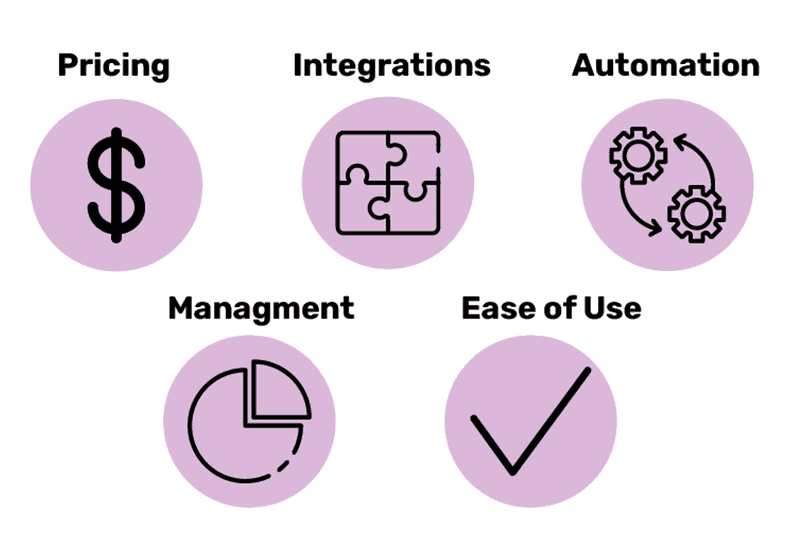 When evaluating which CRM solution will work best for your company, consider these five factors: 1) pricing, 2) integrations, 3) automation, 4) management, and 5) ease of use.
When evaluating which CRM solution will work best for your company, consider these five factors: 1) pricing, 2) integrations, 3) automation, 4) management, and 5) ease of use.
Pricing
The cost of a CRM depends on how much data it collects, how many users can access it, whether it’s hosted or self-hosted, and what features are included. Some packages only offer basic contact management, while others include more advanced capabilities like lead scoring and automated follow up. It’s important to consider not just what a solution will cost you now, but what it may cost over time as your business grows.
Integrations
Third-party integrations have the potential to supercharge your CRM and amplify its benefits to your business. They create links between your CRM and other applications that you use and minimize your need to jump back and forth. Possibilities include integrating with software for email, calendar, invoices, project management, social media, web forms, chat, and video calls. As you evaluate CRM solutions, find out if and how each integrates with software you already use.
Sales and Marketing Automation
If you’re looking for a CRM that automates repetitive tasks, look for solutions that offer workflow automation. This feature allows you to create pre-defined processes that trigger actions when certain criteria are met. For example, if a new prospect signs up for your newsletter, you could set up a workflow that automatically sends them a welcome message. Or, if they make a purchase, you could send them a thank you note.
Management
A good CRM should allow you to manage all aspects of your business from one place. You should be able to view reports, track sales activities, and assign tasks to different team members. Most paid plans will also allow custom reports and dashboards so you can track the metrics that are most important to your business processes.
Ease of Use
The best CRM is the one your team uses, so it should be as easy to use as possible. The software should be laid out logically. Information that your staff access most frequently should be available with as few steps as possible. When it is easy to get information into and out of your CRM, your staff will be better able to serve current and future customers.
Comparison of Popular CRMs
 In today’s market, the most popular CRM software is web-based. To assist in your CRM search, we’ve picked a few and pulled together some pros and cons of each.
In today’s market, the most popular CRM software is web-based. To assist in your CRM search, we’ve picked a few and pulled together some pros and cons of each.
HubSpot
HubSpot’s CRM is “free forever” for unlimited users, data, and up to 1,000,000 contacts. The free version of this product provides all the basics that sales, marketing, customer service, and management need out of a CRM. It includes features like email tracking, meeting scheduling, sales pipeline and deal tracking, helpdesk and ticketing, and reporting. They make their money by charging for advanced features like automation, custom reporting, and social media account integration.
Reviewers have many good things to say about HubSpot’s advanced tools—especially their Marketing Hub—but these come at a price. Each “hub”, or feature set, is available in three tiers. Sales Hub and Service Hub are priced per user per month; the Marketing Hub is a set fee per month, plus a fee based on how many of your contacts are used in marketing campaigns. So while the free features may meet your current needs, the price can increase substantially as you add paid features and additional sales reps.
Regardless of the features you use, HubSpot is one of the easiest CRMs to set up and start using. That’s because, while it is flexible, it is not as customizable as some other tools. Without too much training, your staff should be able to use HubSpot effectively. And when they need some guidance, HubSpot puts extensive educational resources at their fingertips.
Zoho
Zoho CRM offers a free tier limited to three users and basic features. Paid plans start at $14/user/month billed annually and include custom dashboards and reports, email marketing, sales forecasting, and social integrations. The software is very customizable but comes has a learning curve. If your small to medium business wants more customizability than HubSpot, but lower costs than Salesforce, Zoho CRM is a good choice.
Salesforce
Salesforce was a pioneer of the web-based CRM in the late 1990s and continues to expand its offerings to meet the needs of businesses of any size or industry. To better serve small businesses, they now offer Sales Cloud Essentials ($25/user/month); it is based on their more modern Lightning experience but cuts down on cost and complexity. This option is only available for organizations with 10 users or fewer.
For more than 10 users, you will need a Professional plan, which is at least triple the cost. These plans offer much more of the power and customizability of Salesforce—except for automation, which is reserved for Enterprise and above. To take full advantage of Salesforce at this level may require a dedicated employee or a contractor that can maintain and train users on your CRM.
As one of the most mature CRM services available, Salesforce has an integration for everything. But unlike other platforms, most integrations on Salesforce AppExchange are not free. So, besides estimating monthly plan costs for your users, you should find out the cost of any integrations you are likely to use.
Microsoft Dynamics 365
Dynamics is part of the Microsoft 365 cloud and tightly integrates with the rest of Microsoft’s cloud offerings, including Exchange, SharePoint, Teams, OneDrive, and Azure. This extensive native integration should be especially appealing to companies that already rely on Microsoft 365. (Salesforce, in contrast, uses a third-party connector to interface with Microsoft 365.) It also makes it easier to derive value from the product more quickly than with Salesforce, which is known for requiring extensive customization.
Dynamics is well-suited to enterprise users, but Microsoft is making efforts to make Dynamics more appealing to small businesses. For business with 10 users or fewer, Microsoft’s pricing is more expensive than any of the other options listed. But for organizations with more than CRM users, Microsoft’s pricing—and flexible licensing options—make it a better value than Salesforce.
Wrap Up
HubSpot is an excellent solution for small to midsize businesses that want a CRM that is quick to set up, easy to use, and will not require or offer much customization. Zoho CRM has a steeper learning curve but is very adaptable and customizable, with some referring to it as a more affordable Salesforce. As an early leader in web-based CRM, Salesforce is a mature product with practically every feature imaginable, but for all but the smallest businesses, this comes at a steep cost and with more rigid plans. Finally, Dynamics is a powerful contender for businesses that rely on Microsoft 365 already, but for the smallest businesses, it comes at a heftier cost than any of the other options.
A well-implemented CRM can be one part of a mature IT approach that unifies people, processes, and systems to achieve business goals. Is your IT meeting the needs of your business? Our 5 minute IT Self-Assessment will help you see where you stand and provide some actionable steps to improve your IT maturity.
Whatever CRM you choose, we want to emphasize the importance of making sure it integrates well with the tools you already use and is adaptable to your business strategy and processes. Before settling on one, take advantage of the free trials to get a feel for whether the software will be a good fit for your business. And just as you want to make sure your CRM integrates with the other software you use, make sure you integrate it into your processes. The best CRM is the one your staff uses.
Take the IT Maturity Assessment

Is your business ready to weather changes, including employee turnover? Find out by taking our IT maturity assessment.
You’ll get personalized action items that you can use to make improvements right away. Plus, you’ll have the opportunity to book a FREE IT strategy session to get even more insights into your IT needs.

Industries
Locations
Waynesboro, VA
Corporate HQ
215 Fifth St.
Waynesboro, VA 22980
Sales: 540-217-6261
Service: 540-885-3129
Accounting: 540-217-6260
Fax: 703-935-2665
Washington D.C.
1126 11th ST. NW
Suite 603
Washington, DC 20001-4366
Sales: 202-888-2770
Service: 866-692-9082
VA DCJS # 11-6604
Locations
Harrisonburg, VA
45 Newman Ave.
Harrisonburg, VA 22801
Sales: 540-569-3465
Service: 866-692-9082
Richmond, VA
3026A W. Cary St.
Richmond, VA 23221
Sales: 804-729-8835
Service: 866-692-9082
