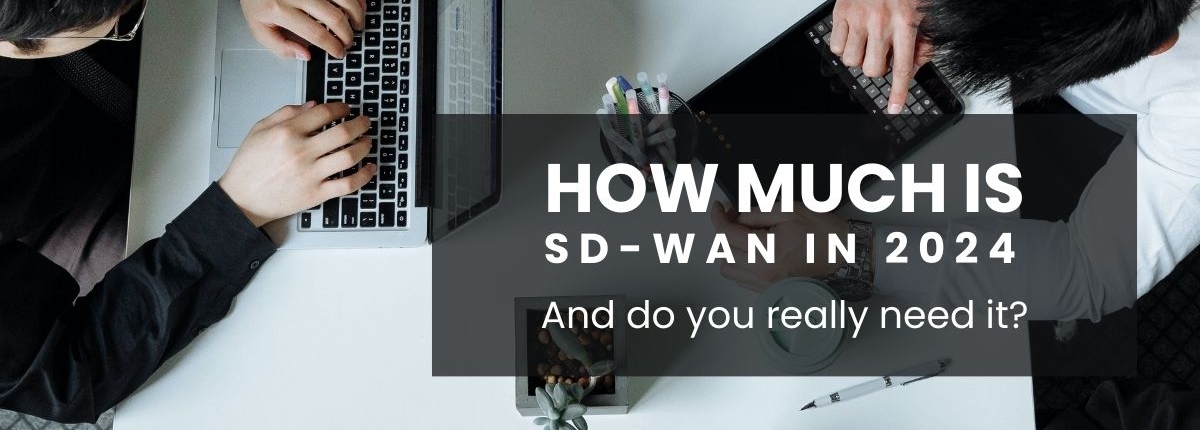
 by Scott Jack
by Scott Jack
Content Contributor, E-N Computers
10+ years experience in IT support.
If you have multiple locations and want them all on the same secure network, then you may want to know the cost of SD-WAN.
E-N Computers uses Cisco Meraki’s cloud-based network solution to simplify your network installation, support, management, and security without breaking the bank. The team of experts at E-N Computers can design and implement an SD-WAN solution that fits your needs.
We’ve helped dozens of clients improve their networks with Meraki products. Schools and libraries in particular love the Meraki networks we’ve helped them build. In addition to project work, we provide ongoing network monitoring and management as part of our managed services. Contact us today for a free IT assessment.
To answer how much SD-WAN costs, let’s look at some determining factors and the price of Meraki hardware and licenses.
QUICK ANSWER:
The total cost of an SD-WAN deployment will depend on:
how many locations you have; how many employees you have at each branch; your primary and backup internet services; whether you need an LTE cellular gateway for wireless WAN; and whether you equip remote workers with a hardware gateway.
Table of Contents
Network equipment costs
A quick note about pricing: When we talk about Meraki prices, the list price is for hardware. You also need a 3-year or 5-year license for access to Meraki cloud-based management tools and security updates. E-N Computers is able to lower pricing on Meraki equipment and licenses, which saves our clients 25% to 30% on what you see below. For the sake of simplicity, we’re rounding to the nearest $100 in this article.
Meraki Licenses
There are three Meraki licensing models: co-termination, per-device, and subscription.
Co-term licensing is the default and makes sure that all Meraki devices in your organization have the same license end date. When you first buy Meraki products, they share an end date. If you add one or more new devices before that date, a new end date is calculated by averaging all the licenses together and dividing by the license limit device count. Here’s Meraki’s Co-Term Licensing Overview.
Per-device licensing is more flexible that co-term licensing because you can buy licenses for your device or organization and they don’t have to have matching end dates. You can also buy single-day licenses to “true-up” licensing so that they do have matching end dates. The trade-off for this flexibility is greater overhead in managing the licenses. Also, you have to go through an approval process with Meraki Support to switch to this licensing model — and once you switch, you cannot go back to co-term licensing. Here’s Meraki’s Per-Device Licensing Overview.
Subscription licensing is Meraki’s newest option, designed to offer greater flexibility and ease-of-management. A single license unit can cover multiple hardware devices within a device model family. You can choose a license term anywhere from 12 to 120 months, specify the start and end dates, and renew licenses at any time. Here’s Meraki’s Subscription Licensing Overview.
Firewalls
How many network-connected devices — servers, desktops, laptops, tablets, smartphones, VoIP phones — and how many branch locations you have will affect your costs. If you use Azure or AWS cloud infrastructure, there will be costs to integrate it with your network. How do devices and branches affect cost?
Each branch you have needs a firewall to protect your network and prioritize outgoing traffic. Firewalls are sized by the number of devices connecting to them. Here are a the most common choices for small and medium businesses.

Firewall Pricing
| Office Size (users) | Firewall | List | 3-year | 5-year |
| HQ (500) | MX95 | $5,900 | $11,000 | $18,400 |
| Large (250) | MX85 | $3,000 | $5,500 | $9,200 |
| Small (50) | MX67c | $1,700 | $1,900 | $3,200 |
Cloud Virtual Appliances
If you are a large organization that uses cloud infrastructure like Azure or AWS, you can connect it to your multi-site network much like you would a physical location. A Meraki virtual appliance (vMX) allows you to extend your SD-WAN in this manner. Much like support for a hardware appliance, you can license a virtual appliance in 3-year or 5-year durations. They are sized by the number of concurrent connections they support.

Virtual Appliance Pricing
| Concurrent VPN tunnels |
vMX |
3-year |
5-year |
|
1000 |
Large | $11,000 |
$18,400 |
|
250 |
Medium | $5,500 |
$9,200 |
| 50 | Small | $1,100 |
$1,800 |
Internet Connections
You can use a combination of best-effort connections — like DSL, cable, fiber, and satellite — and dedicated leased lines. “Best effort” connections do not have a contractual uptime guarantee and often share lines with other businesses in your area. In contrast, dedicated lines are all yours and come with a service level agreement (SLA). The cost of the connection will depend on its type, bandwidth, service level agreement (SLA), and how many static IP addresses you receive.
In many cases, having two best effort connections will provide enough redundancy to keep you online. Local options include Comcast Business, Segra, and Verizon FiOS.
Comcast Business gigabit internet costs about $300 to $350 per month. Because Comcast’s network uses copper cabling and is not fully fiber-based, it can’t provide quite the same performance as its fully fiber-optic competitors. Some Comcast plans have asymmetrical speeds, meaning your upload speed is significantly lower than your download speed. This can pose a problem if many employees rely on online services, especially ones like videoconferencing, VoIP, or large file transfers.
Segra and Verizon FiOS offer gigabit internet on a fully fiber-optic network for about $350 per month with symmetrical upload and download speeds. Their networks are newer and not as ubiquitous as traditional ISPs. But if they are available to your business, they make an excellent choice.
For the main office, you may want a dedicated line. These connections are much more expensive: you can easily spend $800 to $1,500 per month for a 100 Mbps symmetrical connection. The reason for the higher cost is because they are more reliable and typically guarantee 99.9+% uptime.
Wireless Wide Area Network (WWAN) Devices
When terrestrial internet options are poor or you need a backup internet connection, you can use an LTE cellular gateway to stay connected. It converts the same LTE cellular signal used by smartphones to a wired Ethernet connection that you can use on your internal network. This makes it useful as either a primary or backup connection. The Meraki MG41 accepts two SIM cards so that you can use two separate LTE networks for redundancy.
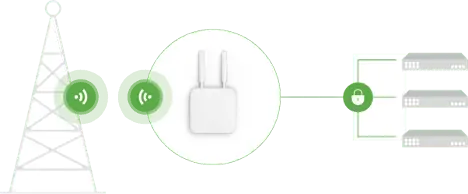
WWAN Device Pricing
|
Model |
List | 3-year | 5-year |
| MG41 (double LTE for HQ/large office | $1,700 | $1,100 |
$1,800 |
Failover
If you are concerned about limiting the impact of an internet failure, there are a few ways to do so. These include attaching a cellular modem to your network, load balancing your traffic over two similar connections, and having a warm spare firewall at your main office.
Cellular failover. We can attach a cellular modem to your network and configure it to be your internet connection for critical services when your wired connection is out. Cellular plans for this will run $50 to $100 per month.
Load balancing. We can configure your network to split traffic over two similar connections, such as Comcast Business and Verizon FiOS. By balancing the load across two ISPs, you reduce the risk of overloading them and degraded performance.
Warm spare firewall. You can configure a second firewall that matches your primary firewall to be a warm spare. It will be connected to your network and configured to automatically take over if the primary fails. A warm spare does not need its own license, so the main cost is the list (hardware) price.
Remote Workers
For remote workers that need to connect to your internal network, you can use Meraki’s client VPN or Z4 telecommuter gateway. Client VPN is a configuration on your laptops and mobile devices that creates a secure connection to your company network. There is no additional license or hardware cost for it. Meraki Z4, on the other hand, is a small hardware device that acts like an extension of your office network, making it particularly useful for people who work from home most or all of the time. See the hardware and licensing prices for it in the table below.

Remote Connectivity Pricing
|
Tool |
List | 3-year | 5-year |
| Client VPN | N/A | N/A | N/A |
| Z4 | $800 | $1000 |
$1600 |
Do you need SD-WAN?
Depending on how your systems and services are set up, you may not need SD-WAN. For example, if you primarily use web-based software or each site has a local server for the services it needs, you probably don’t need a “true” SD-WAN. Instead, we recommend focusing on setting up failover internet and a reliable firewall at each site.
However, if your sites need to access data and systems stored at a central office, SD-WAN may be a good choice. For clients that decide to implement SD-WAN, we encourage planning an all-Meraki network. The result will be a highly automated, performant, and secure network that keeps your business online and productive.
In review, the total cost of your multi-site network will depend on:
- how many locations you have
- how many employees you have at each branch
- the type and quantity of your internet services
- whether you need an LTE cellular gateway for wireless WAN
- whether you equip remote workers with a hardware gateway
At E-N Computers, we assist our clients to align technology with their business goals. We can help you determine whether a multi-site network should be part of your business-IT strategy. To get an idea of how well your IT is meeting the needs of your business, take our free IT Maturity Self-Evaluation. In addition to receiving action items to improve your IT maturity, you’ll have the opportunity to book a free, no obligation strategy session to discuss your results.
Further Reading About SD-WAN
Further Reading About IT Support Costs
- How much does a small network setup cost?
- How much does cloud migration cost?
- How much does IT support cost?
Take the IT Maturity Assessment

Is your business ready to weather changes, including employee turnover? Find out by taking our IT maturity assessment.
You’ll get personalized action items that you can use to make improvements right away. Plus, you’ll have the opportunity to book a FREE IT strategy session to get even more insights into your IT needs.

Industries
Locations
Waynesboro, VA
Corporate HQ
215 Fifth St.
Waynesboro, VA 22980
Sales: 540-217-6261
Service: 540-885-3129
Accounting: 540-217-6260
Fax: 703-935-2665
Washington D.C.
1126 11th ST. NW
Suite 603
Washington, DC 20001-4366
Sales: 202-888-2770
Service: 866-692-9082
VA DCJS # 11-6604
Locations
Harrisonburg, VA
45 Newman Ave.
Harrisonburg, VA 22801
Sales: 540-569-3465
Service: 866-692-9082
Richmond, VA
3026A W. Cary St.
Richmond, VA 23221
Sales: 804-729-8835
Service: 866-692-9082
