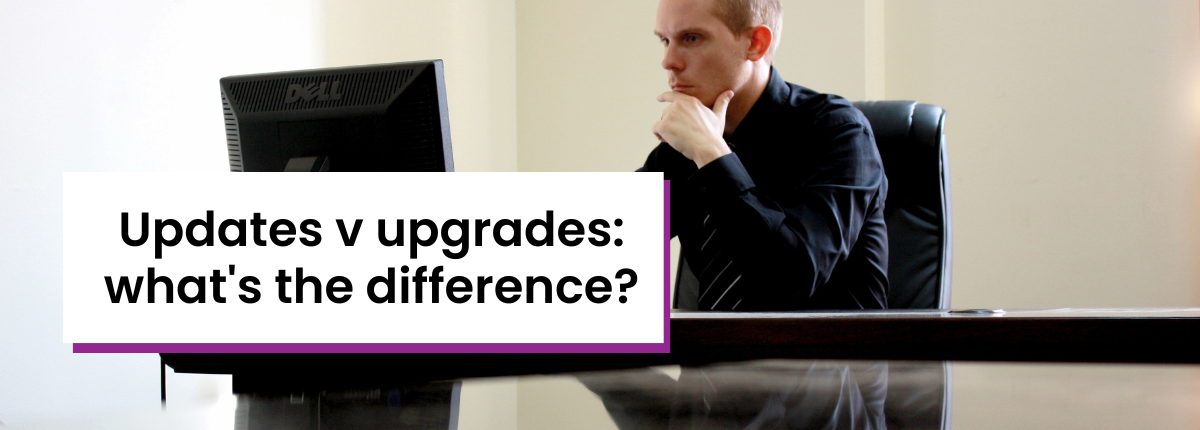
 by Scott Jack
by Scott Jack
Content Contributor, E-N Computers
7+ years experience in healthcare IT and tech support.
Do you hate getting prompts to update or upgrade your computer? If you’re like us, you’ve been prompted to install software updates right when you’re in the middle of work. When you finally make time to install the updates, it seems like it takes *forever*—and you’re expected to reboot the computer on top of all that.
Besides how inconvenient and time-consuming updates can be, we sometimes avoid them because of problems they might cause. Even though updates are meant to fix problems, they can introduce new ones. A major upgrade may even break compatibility with other hardware or software that you use.
Despite these issues, updates and upgrades are essential to the stability and security of your systems. What’s the difference between them, what’s involved in installing them, and how can you help?
QUICK ANSWER:
What is the difference between updates and upgrades — and why are they important?
Software updates (patches) modify an existing program. Upgrades replace a program with its next major version. Running current software improves the stability and security of your systems.
What’s the difference between updates and upgrades?
Software makers provide major and minor releases of their products. Major releases are often referred to as upgrades, while minor releases are usually called updates or patches. The version number is often written in three parts.
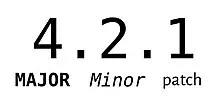
For software with version “4.2.1”, the major version is 4, minor version is 2, and patch version is 1.
- 4.1.1 to 4.2.1 is an update.
- 3.x.x to 4.x.x (where x is any number) is an upgrade.
Updates and patches fix security risks, broken features, and performance issues. They may also add minor features.
Our managed plans include time to apply updates to operating systems and line of business (LOB) applications. If you’re on a managed plan, you won’t be charged extra to install updates.
Upgrades include more substantial changes, like major new features, significant performance improvements, visual design changes, or a re-write of the software to improve stability or prepare for future development.
Upgrades usually take place during change management time, which is charged separately from your managed plan. This is because they require greater planning.
Overview of how we do updates
Updates are essential to the security and stability of your computer network. We use a combination of automatic and manual processes to keep your systems up-to-date. For a more complete description of our processes, see the article, “How does ENC handle patch management?”
Automatic updates
- Windows 10 and 11
- Windows Server
- Some third party applications
- Dell drivers and firmware
- Meraki network equipment
TIP: Computers that are often offline will have more updates to process when they are turned on. Make sure computers are on during the update window to stay current and avoid hours or days of catch-up.
Manual updates
- macOS, iOS, Android, Unix/Linux
- Applications running on Windows Server
- Line of business applications
- Non-Meraki network equipment
- VoIP phone systems
- Virtual hosts and virtualization software
Things we don’t update
- Websites
- Web-based software
- BYOD (employee-owned) devices
What is involved in upgrading and installing software?
Upgrades and installations are not part of our managed IT plans and are typically charged as a project. This is because they require careful planning to reduce risks. To complete an upgrade or installation, we have to:
- Design, build, and configure a server with enough resources that can communicate with other servers and workstations on your network.
- Make sure vendor support contracts are current.
- Coordinate with software vendors to have support available during the installation.
- Make sure backups are valid in case the upgrade fails.
- Create a plan to limit downtime.
- Deploy the upgrade to the server and multiple computers.
However, there are some situations where we can fulfill and upgrade or install for you without charging it as a project. For example:
- A job that will take less than four hours total can be planned for your regular on-site service.
- An upgrade or install for a single computer can be billed hourly.
- Previously purchased on-site or change management time can be used to fulfill upgrades and installs.
Our help desk is not intended to handle most installations and upgrades. Their focus is on providing initial troubleshooting and quick resolution for issues in under 15 minutes. If you have a small install or upgrade, they may be able to assist. In most cases, though, the options above will provide a better experience and ensure that the help desk can continue to provide responsive support to all our clients.
When the help desk assists with an installation or upgrade and the call extends beyond 15 minutes, we charge for the additional time.
Limitations of patches
Patches have some limitations, including:
- security vulnerabilities that have not yet been fixed by the vendor,
- security vulnerabilities that cannot be fixed by the vendor, and
- patches may break poorly written software that relies on security vulnerabilities or poor security practices.
Your responsibilities
We need your help to keep your systems patched and secure. Your computers must be powered on and connected to the internet during the automatic update window. On-site technicians must be provided access to machines that are not updating automatically or that need to be updated manually. And users must test applications after an update to make sure everything is working as expected.
Learn more about day-to-day support
READ: How to outsource your help desk
READ: What happens during an on-site day
When you experience a frustrating computer problem, you don’t want to also experience a frustrating support call. An effective help desk has people-oriented technicians and established processes for handling issues. Find out what we look for when hiring and what processes we have in place in the article, “How to outsource your help desk“.
If calling the help desk is like going to urgent care because you’re sick, onsite days are like a scheduled checkup with your healthcare provider. When you partner with us, you receive regularly scheduled time for documentation, maintenance and monitoring of your systems to avoid crisis and keep everything running smoothly. Find out what happens during an onsite day.
Take the IT Maturity Assessment

Is your business ready to weather changes, including employee turnover? Find out by taking our IT maturity assessment.
You’ll get personalized action items that you can use to make improvements right away. Plus, you’ll have the opportunity to book a FREE IT strategy session to get even more insights into your IT needs.

Industries
Locations
Waynesboro, VA
Corporate HQ
215 Fifth St.
Waynesboro, VA 22980
Sales: 540-217-6261
Service: 540-885-3129
Accounting: 540-217-6260
Fax: 703-935-2665
Washington D.C.
1126 11th ST. NW
Suite 603
Washington, DC 20001-4366
Sales: 202-888-2770
Service: 866-692-9082
VA DCJS # 11-6604
Locations
Harrisonburg, VA
45 Newman Ave.
Harrisonburg, VA 22801
Sales: 540-569-3465
Service: 866-692-9082
Richmond, VA
3026A W. Cary St.
Richmond, VA 23221
Sales: 804-729-8835
Service: 866-692-9082
