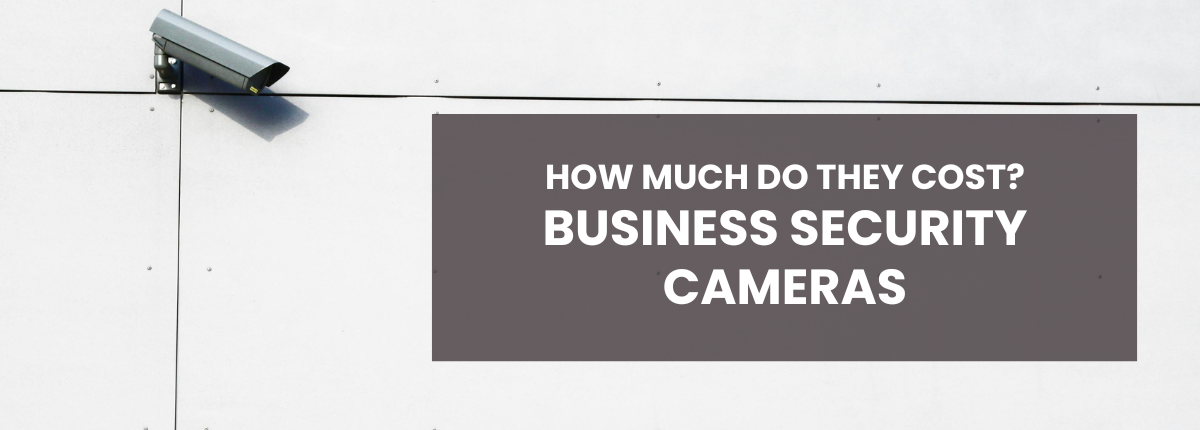
 by Thomas Kinsinger
by Thomas Kinsinger
Director of Technology, E-N Computers
20+ years experience in enterprise IT and managed services.
If you’re looking to install or upgrade a business security camera system, you might be overwhelmed by all the features and technical terms. What’s the difference between a $1,600 system off Amazon versus a $75,000 system from a top U.S. manufacturer? How can you make the most of the cameras you buy? What if you’re a manufacturer or defense contractor with compliance requirements?
That’s where we come in. We help you navigate these options and find a solution that fits your needs. As a leading regional managed IT services provider, we’ve worked with many manufacturers and small businesses with compliance requirements to find a top quality yet affordable option that works for them. Let’s break down some key features to consider before choosing your system.
QUICK ANSWER:
How much do business security cameras cost?
The cost of business security cameras depends on how many you need, how much recorded video footage you need to retain, any upgrades your network might need to support them, and whether they need to be integrated with other systems. Three options you might consider are:
- An IP camera kit from Amazon for $1600 or less, with do-it-yourself installation
- A small, profesionally installed Meraki system for $5,000 to $7,000, plus labor.
- A capable, professionally installed Avigilon system for $75,000 or more, plus labor.
Table of Contents
- Define your needs
- Cheap, DIY business security camera options ($8 to $1,600)
- Professional Cisco Meraki security camera system ($5,000 to $7,000, plus labor)
- Professional Avigilon security camera system ($75,000 and up, plus labor)
Is your IT working for you? Take our free IT maturity self-assessment.
Define your needs
You want to have a good idea of the purpose of your security system, your budget, what areas need to be covered, and how long you need to keep camera footage.
- Purpose: Your camera system may be a deterrent against theft and vandalism, a tool for live monitoring, protection against liability risks, or part of a compliance or quality assurance program.
- Budget: Camera systems come in an astonishingly broad range of price points. Professionally installed systems with business-grade features typically start around $5,000 and can cost well over $100,000.
- Coverage area: Your coverage area will affect the cameras you select and where you mount them. Areas you might consider camera coverage for are parking lots, entrance doors and gates, and offices. You may also include common spaces like lobbies, hallways, and waiting areas. You can use Google Maps and a screenshot/annotation tool to create a preliminary sketch.
- Retention period for recordings: How long you need to retain camera footage will depend heavily on the purpose of your system. A shorter time frame of one week to one month will be fine if you’re primarily concerned about theft, vandalism, or employee safety. If you have compliance requirements, you may need to retain footage for up to one year.
With those details in mind, here are a few different camera options you can consider.
Cheap, DIY business security camera options ($8 to $1,600)
First, let’s cover some inexpensive, do-it-yourself solutions.
Decoy security camera. If you only need a deterrent, you could go with one or more of these imitation security cameras from Harbor Freight. They look convincing and cost about $8/each. Some people mix them with functional cameras to look like they have better coverage than they do.
Amazon Ring cameras. While Ring is best known for their doorbell cameras, the brand has several other form factors now including spotlight, floodlight, indoor cameras, and alarms. Ring is usually considered consumer-grade, not business-grade. However, they now have a Ring for Business page. In addition to hardware costs, you’ll need to pay for a Ring Protect subscription at $100 to $200 per year. The subscription is necessary to record and review videos, as well as for most other internet-enabled features.
IP camera systems sold on Amazon. Search for “ip security cameras” on Amazon and you’ll see tons of options. IP stands for Internet Protocol and it indicates that the cameras use a network cable instead of a coaxial cable. IP cameras typically receive power over the network cable, a feature called Power over Ethernet, or PoE. On Amazon, you can find packages of up to 16 cameras with DVR and mobile app compatibility for $1,300 to $1,600. There are a few things to watch out for, though:
- These cameras are almost exclusively made in China, so they may not be an option if you are a government agency or have a government contract.
- The DVR unit usually acts as the network switch. When it dies, the cameras will be done for, too. There’s no guarantee that a replacement unit will be compatible.
- You’ll need to run network cables to everywhere you want to mount a camera. If your in-house IT is going to do this, they’ll need tools for terminating and testing cables. If you plan on having outdoor cameras, you’ll probably need cabling rated for outdoor use.
If these don’t seem to fit your needs, then consider having a more reputable and robust system professionally installed.
Professional business security camera installations ($5,000 to $75,000+)
E-N Computers offers professional installations of either Cisco Meraki or Avigilon cameras. We recommend these solutions because they come from trusted brands and give you high-quality hardware, software, and support.
Cisco Meraki ($5,000 to $7,000)
Cisco Meraki is our preferred cloud-managed networking platform, and in addition to network equipment they also offer some accessories like network cameras. Meraki is a good option if you don’t need advanced features or extensive hardware options. They have 16 cameras, with 11 designated for indoor use and 7 for outdoor use. They have a mix of bullet, dome, and fisheye cameras. There are a few things we like about Meraki cameras:
They integrate with the Meraki Dashboard. Meraki cameras show up in the same web dashboard as the rest of your Meraki network equipment. They’re easy to set up, too. From the dashboard, you can:
- mark the camera as ceiling- or wall-mounted,
- set camera resolution (and see how many days of video can be stored at that resolution),
- enable or disable audio recording,
- configure motion alerts “only on people detection” or based on just one part of the video feed,
- view the event log and a movement-based heat map.
Each camera has onboard storage. There’s no DVR to manage because each camera stores recordings locally. There is a downside to this: If a camera is stolen or severely damaged, you lose anything that’s only on the camera. Cloud archiving is available.
Cameras have Wi-Fi to make system upgrades easier. If you’re using an old analog camera solution, the need to run new network cables is a barrier to upgrading. Meraki’s newest cameras have Wi-Fi so that you only need power from your existing infrastructure, low-voltage power adapters, and Wi-Fi in-range to upgrade your camera system. Generally, though, we recommend investing in hardwired connections for a more reliable connection and so that you don’t have to buy adapters.
However, we think Meraki’s subscription licensing is expensive for what’s offered. If you only need three to five cameras, it’s fine. You’ll spend about $5,000 to $7,000 on hardware and licensing, plus labor costs, which vary. Meraki hardware only works while its license is active.
Avigilon ($75,000+)
Avigilon is a top-of-the-line security camera manufacturer and one of the only US manufacturers. If you are concerned about any kind of compliance or need quipment not made in China, an Avigilon solution is the way to go.
Avigilon has an extensive line of cameras to choose from, as well as access control and video analytics solutions. One of our favorite products from Avigilon is the H5A multisensor camera, which is about 12 inches in diameter and houses four camera sensors that can provide up to a 360-degree view—perfect for mounting on the corner of a building. They also have more mounting kit options, giving you greater flexibility on camera placement.
You can also get license plate readers that integrate with access control systems. This is useful for controlling entry to restricted areas. It can also be used to track when a vehicle enters and exits a parking garage, so that the driver can be charged based on time without need of a physical ticket.
Video management systems
Avigilon offers both an on-premises and a cloud-native video management system. Avigilon Unity is the on-premises system. In addition to Avigilon cameras, you’ll need a network video storage (NVR) server. Avigilon Alta is a cloud-native solution. It’s similar to Meraki in the sense that cameras with Ava branding have local storage, and all connected cameras are managed in the cloud, with cloud archiving available.
Something that sets Alta apart from Unity is the Cloud Connector appliance, which lets any network camera — traditional Avigilon cameras, Ava cameras, and even third-party cameras — to be connected to form one system. This is a great way to add features to your system without giving up cameras you’re using that still work well.
Cost
On average, we estimate that an on-premises Avigilon camera system will cost between $75,000 and $100,000. Pricing for these systems is complex because of all the factors involved, which include:
- The number of cameras needed
- How much storage is needed
- Whether your existing network infrastructure needs to be upgraded
- Whether you plan to integrate cameras with other systems
If you don’t have a robust network, you may only be able to afford six or seven cameras in this average price range. Or, if you need to retain footage from many cameras for an extended period of time, you could be looking at $300,000 for servers alone.
Integrations will add to your costs, either in the form of subscription pricing or development costs. Some manufacturers correlate video footage with production lots to make it easier to gather information for safety recalls. Other companies build systems to integrate cameras with their point-of-sale systems to embed receipts into video feeds.
At E-N Computers, we aim to maximize coverage, retention, and network quality within your budget. We use software from Avigilon that helps us to figure out the best camera placement for your site. If you can’t do everything you’d like to at once, we can help you create a phased plan.
Contact us today to talk about your business security camera system.
Next Steps
When you have the right people working together, you can implement systems and processes that actively help you reach your business goals. We sometimes call this IT maturity. But for many organizations, something is off when it comes to their partnerships, strategy, systems, and settings. How can you know what’s working well and where you have room for improvement? Start by taking our free IT Maturity Self-Assessment. You’ll walk away with some pointers and, if you want, a free appointment to discuss your results.
Not sure if you need managed IT services?
Take the IT Maturity Self-Assessment

In a few minutes, get actionable insights on your IT strategy, plus a free strategic consultation.

Industries
Locations
Waynesboro, VA
Corporate HQ
215 Fifth St.
Waynesboro, VA 22980
Sales: 540-217-6261
Service: 540-885-3129
Accounting: 540-217-6260
Fax: 703-935-2665
Washington D.C.
1126 11th ST. NW
Suite 603
Washington, DC 20001-4366
Sales: 202-888-2770
Service: 866-692-9082
VA DCJS # 11-6604
Locations
Harrisonburg, VA
45 Newman Ave.
Harrisonburg, VA 22801
Sales: 540-569-3465
Service: 866-692-9082
Richmond, VA
3026A W. Cary St.
Richmond, VA 23221
Sales: 804-729-8835
Service: 866-692-9082
