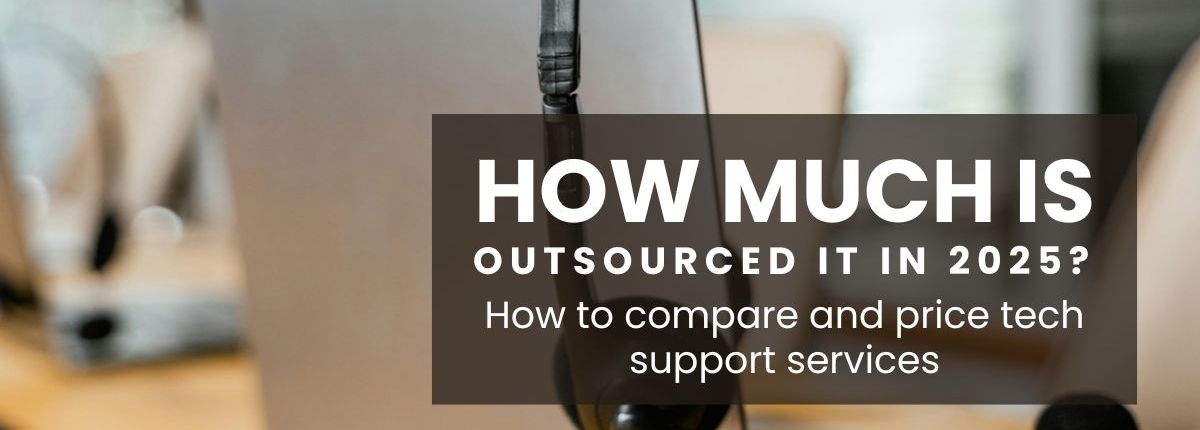
 by Ian MacRae
by Ian MacRae
President and CEO, E-N Computers
27+ years experience solving business IT problems in Virginia and Washington, D.C.
Updated January 13, 2025
How much does it cost to outsource your IT services? This is probably the question we hear most often from small businesses looking to outsource their tech support.
Technology even for a small organization has become complex, and having one person or a part-time person handling your IT is getting harder. If you are considering whether to hire more help or outsource your IT team, we have a separate article that helps you compare the cost of in-house IT versus outsourcing.
If you’ve already decided that outsourcing your IT makes sense for you, you’re in the right place. We’ll weigh in on the various types of outsourced IT services and what each might cost you.
We’ll provide examples of costs for outsourced IT to help you compare your options.
QUICK ANSWER:
How much do outsourced IT services cost per month?
An all-inclusive managed IT services plan typically costs between $125-$255 per computer-using employee per month. For a typical 40-employee company, this would be about $7,000 per month. Costs can vary within this range depending on existing IT staffing, compliance requirements, and other factors.
Other types of monthly IT outsourcing are retainer-based or basic services for about $1,400 to $2,000 a month for 40 employees. Because these plans aren’t always proactive, they carry the risk of other costs from inefficiency or security breaches.
Table of Contents
- Outsourced IT services cost examples
- Outsourced IT cost: Managed services
- Outsourced IT cost: On-demand or break-fix services
- Outsourced IT cost: Cloud services
- Outsourced IT cost: Staff augmentation
- Outsourced IT cost: Project based
- Outsourced IT cost: Off-shore hiring
- Total cost of ownership for IT services
We’ll compare costs for the following outsourced IT service options:
- Managed Services: A proactive approach where an IT service provider takes responsibility for ongoing management and maintenance.
- On-Demand or Break-Fix Services: IT support is provided as needed, and clients pay for services on a case-by-case basis.
- Cloud Services: Involves outsourcing computing and storage resources to a third-party cloud provider, reducing the need for on-premises infrastructure.
- Staff Augmentation: Supplementing in-house IT teams with external professionals to fill skill gaps or handle specific projects.
- Project-Based Outsourcing: Hiring external expertise for a particular IT project or initiative, often with a defined scope and timeline.
- Offshore Outsourcing: Engaging IT services from providers in other countries to benefit from cost savings and access to global talent.
Who are we?
E-N Computers is a regional managed IT services provider serving Virginia, Washington, DC, and Maryland. I started the business in my garage in 1997 and it has evolved along with the IT industry.
Several of the IT services models we describe we’ve tried ourselves before settling on proactive managed IT services as the best for most of our clients. That model may not be the best for you, however, so I’ve tried to compare the options as objectively as possible.
E-N Computers is a top five MSP in Virginia and a CMMC registered practitioner organization, which means we are certified to provide IT consulting to businesses trying to meet security standards set by the Department of Defense. We serve industries like healthcare, manufacturing, and government contracting with tailored solutions.
Our contracts are month to month, which allows an unusual amount of flexibility for an MSP.
We offer a free no-committment consulting session with one of our engineers to determine your IT and business alignment, which could really help you figure out what IT services you need.
Outsourced IT services cost examples
For the purposes of our comparision, we’ll look at both monthly outsourced IT services pricing, hourly pricing and project-based pricing. This is definitely a case of comparing apples to oranges, but at least you’ll have an idea of what apples and oranges might cost.
For our example, we’ll use a 40-employee company in order to compare costs per user where possible. We’ll try to balance each by also highlighting the potential cost of less comprehensive solutions. For example, one cost that is often ignored in IT support are the tools: ticketing systems, hardware and software inventory databases, software deployment tools, remote monitoring and management (RMM) systems. Tools can range from $15-$35 per device per month
Of course, take this with all of the usual disclaimers about how costs vary by location, complexity, expertise, level of service and so forth.
But first, the cost when things go horribly wrong
Before we get into the various types of outsourced IT services and what they cost, we have to talk about the price of bad things happening as a result of going for a cheaper solution.
Each type of IT service has an up-front cost. But some have a high potential for a down-the-road cost that’s hard to predict or compare.
Costs of a security breach
Some costs stemming from poor IT service are easy to quantify because they come from huge expenditures surrounding an emergency situation – often a cybersecurity incident. Here in Charlottesville, Thomas Jefferson’s Monticello suffered a crippling ransomware attack in 2017 that resulted in the organization essentially rebuilding their network from the ground up. For that, they paid an IT consulting bill of $288,000 on top of their regular IT budget.
Low profile, run-of-the-mill small businesses just like yours are the new big target of hackers. Schools, government and smaller businesses are seen as soft targets because they don’t spend enough on IT.
I’ll share a personal story about a local company that came to us after a security breach. Hackers infiltrated one computer, which they then used to access human resources and personnel files. They threatened to post salary data online unless this small business paid a ransom. Hackers took down the organization’s 85 computers and their website. The entire incident took nearly a month to recover from.
Including your potential downtime
In a recent survey, the vast majority of small and medium-sized businesses reported their cost of downtime as $300,000 or more per hour.
You can use our cost of downtime calculator to roughly determine your cost risk.
Hidden costs of inefficiency
Cheaper IT solutions tend to be in the moment – as in fixing an urgent problem or completing a specific project. Proactive, holistic IT costs more up front.
This is where hard-to-quantify costs associated with relying on inefficient or outdated IT solutions need to be included. For example, how much revenue is lost if your warehouse order fulfillment system goes down for an hour? A day? Or how much of your administrative staff’s time is wasted each month searching for files in an outdated document management system?
We also find that small business are dealing with soaring operational costs from cloud subscriptions. One Roanoke-based client was spending $15,00 a month just on email and another $1,500 on VoIP phones. Some companies are paying for Dropbox, Google docs and Office 365. Reducing costs in a cloud-centric world is a definite pain point to consider.
Cost of Outsourced IT Services
| Type of outsourced IT | Cost | What’s not included | Example |
|---|---|---|---|
| Managed IT services: Retainer Model | $175 per hour | Excess hours, hardware refreshes, security audits, and upgrades, tools and software | $1,500 per month for 10 support hours, $175 per hour after for a 40-employee company plus $1,000 in tools and potential cost of $300,000 per hour from downtime |
| Managed IT services: Retainer with Monitoring | $175 per hour | Limitations on supported software/systems, additional services billed separately | $2,000 per month for monitoring and break-fix hours plus $1,000 in added tools and software |
| Basic Managed IT Services | $37 per user per month | Tools or software (additional costs), detailed customization | $17,760 per year for a 40-employee company plus $1,000 in tools |
| Full Managed IT Services | $125 per user per month | Advanced security for specific industries for an additional cost | $60,000 per year for a 40-employee company |
| Co-Managed IT Services | $75 per user per month | In-house IT salary, specific hardware/software purchases | $91,000 per year for a 40-person company if you include the in-house IT staff salary (almost half the cost of an entirely in-house team) |
| On-Demand or Break-Fix | $75 – $200 per hour | Ongoing support, proactive solutions | $75 – $200 per hour, potential downtime cost of $300,000 per hour, $1,000 or more for tools and added software |
| Cloud Services | $6 to $30 per user using M365 as an example | Data transfer fees, premium module fees, security and compliance upgrades, additional software and tooling | $2,000 per month for M365 and consultant plus $1,000 or more for tooling plus $75 to $200 per hour for on-demand support |
| Staff Augmentation | $50 to $100 per hour | Monitoring tools, help desk, support processes, strategic planning | A temporary full-time L3 technician will cost about $11,200 per month or $134,400 a year. |
| Project-Based Outsourcing | Starts at $10,000 for total parts and labor | Fixed upfront project cost, specific deliverables and expertise | |
| Offshore Outsourcing | Quality control, security risks, data transfer limitations, compliance issues |
Outsourced IT cost: Managed services
With managed IT services, you’ll find a huge range in both costs and quality of service provided by IT vendors.
The biggest difference in upfront costs from IT MSPs comes from differences in service models. There are three basic ways that most companies offer IT services: a retainer-based model, a retainer-plus-monitoring model, and a fully managed IT service model.
Cost of retainer IT services
The first model is a basic retainer model – you pay per month for a fixed block of hours, and then pay a set hourly rate for work in excess of those hours. A 40-person company may pay around $1500 per month for a block of 10 support hours, and then $175 an hour after that.
While this model often appears to be the cheapest option, costs can quickly add up for things like hardware refreshes, security audits, and network upgrades. Or, these projects may be neglected or put off for “when we have more hours” – which tends to never happen. Also, these plans rarely include tools or software, which adds more costs that can be hard to track.
Cost of retainer plus monitoring
The second IT service model includes some monitoring and tooling, usually for a higher fee (around $2000 per month), as well as a set number of break-fix hours. This offers some improvement over a straight retainer model, but often comes with limitations that end up causing the same problems.
For example, it could be that only some of your software or systems are supported – while anything else is considered “out of scope” and billed at the hourly rate. Again, this results in key projects and upgrades being deferred for a lack of hours or budget, which ultimately results in inefficiencies and emergency spend later on.
Both of these IT service models also suffer from a lack of automation, documentation, and proactive leadership. They tend to result in “band-aid” solutions and workarounds, rather than the strategic IT decisions that need to be made in order for a modern business to thrive.
Cost of our basic managed IT services plan
E-N Computers offers a basic managed services plan for $37 per user that provides at least a minimum level of protection and prevention. We designed this for very small businesses with limited budgets so they can benefit from our economies of scale for services like monitoring and managed antivirus.
If you run into an issue, we have a pre-arranged service level agreement and basic documentation about the business so our help desk can assist at an hourly fixed rate. In other words, if you run into a problem, you’ll have someone to call who knows who you are.
Our basic plan includes the following:
- Endpoint and network monitoring.
- Windows patching.
- Managed antivirus.
- Helpdesk with service level agreement and hourly fix rate.
Our typical basic managed services plan would cost $17,760 a year for a 40-employee company or $37 a month per user.
Cost of managed IT services
To address the problems inherent in the retainer-based IT service models, some IT service providers (including E-N Computers) have moved toward an all-inclusive managed IT service model. For a flat per-user or per-computer monthly fee, you’ll receive all of the same services typically provided by a large corporate IT department. This includes help desk service, consulting, remote monitoring and management (RMM), as well as the required tools and software.
A fully managed IT service plan typically costs between $105 and $210 per user or computer per month. This range can be influenced by a number of factors. For example, if you have a formally trained IT person on staff already, the cost would typically fall more toward the $100 end of the scale. Industries that require more advanced security monitoring and compliance, such as defense contractors, would usually end up on the higher end of the scale.
Our typical managed services plan would cost $60,000 a year for a 40-employee company or $125 a month per user.
Cost of co-managed IT services
Co-managed IT services allows you to have at least one IT person in house and to offload either daily help desk services or higher-level prevention and planning services to a managed IT services provider. You still have the salary cost of at least one in-house IT person but you avoid the cost of hiring more technicians or managers as your business grows.
As mentioned, it’s almost impossible for one IT person to provide all the specialized knowledge required to care for modern IT needs.
With co-managed IT, your in-house staff can get rid of daily work like help desk services so he or she can focus on prevention and planning.
Or, you may want an in-house first-level support technician to handle your day to day issues and rely on a managed services provider for specialty knowledge like security, networking, patching, procurement and so forth.
Our co-managed IT services are $75 per user per month. An in-house first level IT support person will cost $45,000 to $65,000.
This adds up to about $86,000 per year for a 40-person company or $179 per user per month, which is about half the cost of building an entirely in-house team.
Outsourced IT cost: On-demand or break-fix services
Break-fix services refer to the practice of only calling on a professional IT company when something breaks or when an upgrade is needed.
At one time, this was the common solution for solving IT problems. You get flexibility, and you’re not stuck with a contract. Up front, it’s ‘cheaper’ because you are only paying for the time to fix a problem, not for ongoing support. Generally, hourly rates for break-fix IT services can range from $75 to $200 or more per hour.
While it may sound like a reasonable approach, it’s not an ideal solution, especially in 2024, because you’re reactively responding to issues rather than actively preventing them in the first place. As mentioned earlier, smaller businesses and not-for-profits are a particular target of hackers, and a single incident of downtime or a cybersecurity breach can wipe out your business.
We can’t recommend the on-demand approach, regardless of the up-front cost savings, because of the risk involved and because there are better options for small businesses on a tight budget like a basic managed services plan.
On-demand services for a 40-person company will run $75 to $200 per hour plus an average cost of $300,000 or more in downtime per hour.
Outsourced IT costs: Cloud services
Many small businesses see cloud services as an alternative to having an in-house IT support person or contracting for outside IT support.
They use a cloud service like Microsoft 365, which means they don’t have to deal with exchange servers or file servers. They may think of IT support as just managing a VPN and then expect that support costs should be minimal.
Cloud services do make sense in terms of cost savings. You don’t have to spend a lot upfront on hardware. You pay for what you use, which is handy for small budgets. Also, you can easily adjust how much you use based on what your business needs. This flexibility helps you adapt without being stuck with fixed, on-site resources.
Cloud services often come with built-in backup and security measures. This means your data is safer and you can get back to work faster if something goes wrong.
Cloud service models
Most cloud services fall into one of these categories: software as a service (SaaS), platform as a service (PaaS), or infrastructure as a service (IaaS). “As a service” simply means the vendor provides the software, platform, or infrastructure on a subscription or pay-as-you-go basis. A full migration to the cloud could involve all three. From a cost perspective, we only recommend one.
SaaS Cloud Services
SaaS, also known as web-based software, is a fully-hosted, ready-to-use program that does not require any server maintenance on your part. It is most often accessed through a browser on computers and through mobile apps on phones and tablets. Examples of SaaS are QuickBooks Online, HubSpot, Salesforce, Microsoft 365, and Google Workspace.
PaaS Cloud Services
PaaS solutions give customers a complete application development environment without the headache of managing the underlying hardware or operating system. If you are building custom applications, especially with more than one developer, PaaS can be very valuable. Examples of PaaS are Google App Engine, Amazon Web Services (AWS) Elastic Beanstalk, Microsoft Azure managed services, Heroku, and Salesforce’s Force.com.
IaaS Cloud Services
IaaS provides on-demand access to cloud resources like servers, storage, and networking that you can configure yourself much like you would your on-premise equipment. The cloud provider is responsible for the physical aspects of the infrastructure, but you are responsible for everything else. The two largest IaaS providers are Amazon AWS EC2 and Microsoft Azure.
In most cases, we recommend that our clients look for SaaS options and avoid IaaS. As just one example, you will be much better off migrating an Exchange or SharePoint server to Microsoft 365 than trying to manage your own Exchange server on Azure. For most applications that small businesses use, there is a good SaaS option available; if not, you will probably be better off maintaining an on-premise server.
Hidden costs of cloud services
Cloud costs can add up and can include data transfer fees, premium fees for added modules, unexpected costs for increased usage or spikes in demand, compliance or security upgrades, integration fees, unused resources and exit costs.
Security problems from cloud providers
Cloud providers can face data breaches, they may use interfaces and APIs that aren’t securily designed, they may use weak authentication practices or inadequate access controls, they may not encrypt data, they may not meet industry-specific regulations and standards, and because the cloud is shared with other users, an attack on one user could potentially impact others as well.
Web apps in particular give you limited, if any, control over backup and security protocols. When data loss or a breach occurs, your recourse depends heavily on the terms of your contract.
Security problems from your own use of the cloud
Gartner reports that 99% of cloud security breaches in the near future will be the customer’s fault.
Many small businesses are under the misconception that cloud services like M365 are ‘plug and play.’ An employee may know the basics of adding a user or license but if they don’t know how to set up conditional access, they leave the business vulnerable to hackers. If one user clicks on the wrong link, the entire organization can be compromised. You’ll need a high level of expertise just to configure conditional access to M365 and SharePoint.
Cloud services still require hardware on your end, which means someone to properly procure, set up and securely dispose of computers. Those same computers need to be updated, firewalled and secured while in use.
All of this adds up to the fact that cloud services alone are not a replacement for IT services. You will at least need some IT support and consulting services in order to set up and maintain your cloud services efficiently and securely.
All of this adds up to the fact that cloud services alone are not a replacement for IT services. You will at least need some IT support and consulting services in order to set up and maintain your cloud services efficiently and securely.
As a sample cloud services cost measurement, we’ll use M365 pricing along with a typical monthly IT consulting fee, although this alone is still not enough to include all the IT services you’ll need.
Basic MS365 plans provide email service, intranet, and online storage. More expensive licenses include the latest desktop Office apps, plus advanced security and data control features. Microsoft 365 pricing is available for businesses, non-profits, and government entities. E-N Computers is able to acquire Microsoft 365 licenses for every type of organization, including government agencies that need GCC and GCC High licenses. We procure GCC High licenses through one of our partners.
M365 Business standard for 40 user plus $1,500 for an consultant will cost about $2,000 a month.
Outsourced IT cost: Staff augmentation
Staff augmentation is like having extra hands when you need them. Instead of hiring full-time staff, businesses bring in external experts to help with specific IT tasks or projects. This allows you to scale your team up or down based on what you need, which can be cost-effective because you only pay for the skills and time you require without committing to a full project budget.
However, there are cons too. Coordination might be a challenge, especially if the external team isn’t in the same location. Communication needs to be tight to ensure everyone is on the same page. Also, it’s a bit like renting—you don’t own the skills, they come and go with the project.
Comparison with co-managed IT services
Staff augmentation is like hiring freelancers for specific tasks, while co-managed services are more like having a partner. With co-managed IT, you work alongside an external team, sharing responsibilities. The advantage here is that you get ongoing support and expertise, not just for one-off projects. It’s a deeper relationship, but it may come with a higher ongoing cost compared to the more project-based nature of staff augmentation. In the end, the choice depends on whether you need a quick fix or a long-term partnership.
Staff augmentation costs between $50 and $100 an hour, depending on the level of expertise required of the technician. A temporary full-time L3 technician will cost about $11,200 per month or $134,400 a year.
Outsourced IT cost: Project based
With project-based outsourcing, you pay for the entire project. This includes the specific tasks, expertise, and deliverables outlined in the project scope. The cost is generally upfront and fixed. This model suits businesses seeking a clear budget for a specific project without the burden of ongoing expenses.
The disadvantage we find is that it’s difficult for an IT vendor to jump into an existing IT structure (or lack thereof) and pull off a single project. Projects go better when they are part of a comprehensive plan, which in turn requires an existing in-house IT team or a managed IT services provider.
So, like cloud services, project-based outsourcing is not a true replacement for IT services. But it can be a great way to outsource some of your IT.
At ENC, we offer turnkey IT project management, which includes planning, design and implementation by our project manager and skilled engineers. Project work includes:
- security and compliance
- penetration testing
- IT compliance auditing
- onsite work
- office relocations
- upgrades and migrations
- M365 migrations
- operating system upgrades
- VoIP phone installation
- electronic fax service setup
- wired and wireless network installation
- SD-WAN setup and SASE setup.
Projects at ENC start at $10,000 for total parts and labor.
Outsourced IT costs: Off-shore hiring
The biggest benefit to off-shore sourcing is cost. A second benefit is access to global talent. As we’ve written about before, hiring skilled tech people is a challenge. You widen the net when you are willing to look outside of the United States. Off-shore sourcing in IT is more commonly done for software development, not for IT support.
For most of our clients, the cons of looking off-shore outweigh the benefits. Many of our clients are in highly regulated industries, and transferring data overseas is not an option. Even for companies who aren’t limited by regulations, quality control, security and data privacy risks rule this out.
Many of our clients also want onsite support. We primarily serve Virginia, Washington, DC and Maryland with onsite support services. We serve the remainder of the United States with remote services augmented by locally contracted support.
Since we don’t use offshore employees, we can’t comment directly on what costs to expect.
Total cost of ownership for IT service
As we mentioned, a fully managed IT plan can seem more expensive than an hourly or retainer model. But your total cost of ownership for IT services is not just the check you write to your IT vendor. We’ve seen again and again how our customers have saved money every month by making the switch.
In this example, an 18-user Lexington, VA nonprofit organization was paying their old IT vendor $1,365 a month. The ENC managed services plan does run about $1,000 more per month – but they were able to immediately realize savings when E-N Computers retired their very expensive legacy phone system and replaced it with a state-of-the-art VoIP system for a fraction of the monthly cost. Additionally, we were able to cut their internet service bill nearly in half. This resulted in a net savings of over $700 per month or $8500 per year.
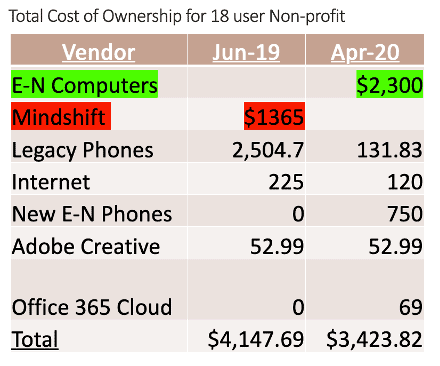
Next Actions
- Read the New Horizons Healthcare case study and watch the video.
- Learn more about our managed IT services.
- See our pricing and get an instant quote.
We also have extensive resources on IT hiring and staffing. Here are a few:
READ: How to Hire an IT Professional
READ: The 29 best interview questions for an IT job candidate
READ: Should I outsource IT services or hire IT staff ? (with calculator)
READ: IT Manager Transition Checklist
Our Learning Center has an entire section devoted to IT hiring and staffing.
Do you know how much you’re paying for IT support? If you’re not sure – or you don’t know if you’re getting value from your IT spend – contact E-N Computers today.
We help organizations with 10-100 employees get their IT spending under control by offering fully managed all-inclusive IT support plans. We are based in Virginia and offer remote IT services from coast to coast.
One organization we were able to make an impact with is Roanoke, VA-based New Horizons Healthcare. To find out how we helped them deliver superior IT service while reducing costs, click here to read the NHH case study or watch the video:
Our managed services plan typically costs around $120 per computer-using employee per month. This includes unlimited help desk support, remote monitoring, consulting, and more.
If you’re not sure if you’re getting good value from your outsourced IT costs, take our free IT Maturity Evaluation. In just 5 minutes, you’ll get actionable insights that will tell you where you can make improvements to your people, processes, and tools. Plus you’ll have the opportunity to book a free strategy call with one of our digital advisors.
Not sure if you need managed IT services?
Take the IT Maturity Self-Assessment

In a few minutes, get actionable insights on your IT strategy, plus a free strategic consultation.

Industries
Locations
Waynesboro, VA
Corporate HQ
215 Fifth St.
Waynesboro, VA 22980
Sales: 540-217-6261
Service: 540-885-3129
Accounting: 540-217-6260
Fax: 703-935-2665
Washington D.C.
1126 11th ST. NW
Suite 603
Washington, DC 20001-4366
Sales: 202-888-2770
Service: 866-692-9082
VA DCJS # 11-6604
Locations
Harrisonburg, VA
45 Newman Ave.
Harrisonburg, VA 22801
Sales: 540-569-3465
Service: 866-692-9082
Richmond, VA
3026A W. Cary St.
Richmond, VA 23221
Sales: 804-729-8835
Service: 866-692-9082
